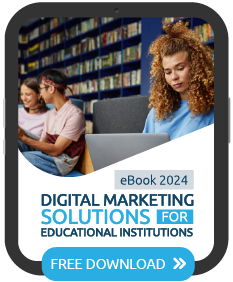Videos are some of the trickiest marketing assets for colleges to produce. They require a lot of preparation and are expensive to produce and market. Google Hangouts on Air offer a way to broadcast your videos to the world, for free. Could it be an efficient tool to improve your education marketing strategies by creating videos quickly and broadcasting them widely?
What are Hangouts on Air?
Google created Hangouts as a web-based tool to allow Google plus subscribers to communicate via video. Originally, the tool set up a virtual room where up to ten people could hang-out together to converse or carry out more complexes tasks, like group meetings. Last year, Google developed a feature that allows you to share your hangouts on your YouTube channels, and more recently, that allows you to broadcast your hangouts live to an unlimited audience: Google Hangouts on Air.
Why should your college explore Google+ Hangouts on Air?
- It is a free tool that allows you to broadcast your hangout instantly on Google+ and on YouTube.
- It is open to all.
- You can save your Hangouts on Air as videos on YouTube.
- Recordings can be shared easily after the hangout.
- You can edit your videos using YouTube’s video editor – including annotation, closed captioning.
Note that you will need to have a Google+ account and a YouTube channel. There are also a few drawbacks to this tool: you will not be able to limit the audience on YouTube once you are streaming and it may prove difficult to moderate comments on YouTube while running the session live. Also, as the broadcaster, you will have to take responsibility for others copyright infringements.
How can your college use Hangouts on Air?
Google Hangouts are already used by some teachers, students, and administrators to share their knowledge and thoughts. However, Hangouts on Air is very seldom used by higher education institutions for marketing purposes. Here are some ways higher education institutions can use Hangouts on Air:
- Host information sessions to reach out to students in your region and throughout the world. It can be very effective for international recruitment.
- Create testimonial videos that you can then share on YouTube directly.
- Create Alumni from all around the world answer questions live.
- The screen-sharing option allows you to guide students through the application process on your website.
- Broadcast events as they are happening at your school: graduation, research presentations, etc. Hangouts can also be used for conferences.
- Here is how Texas Christian U uses hangouts for its athletic programs:

Let the world know about your Hangouts on Air!
Marketing your videos is at least as important as creating them. For each type of Hangout on Air:
- Set your account to live stream your Hangouts on Air on your YouTube account.
- Create a Hangout.
- Send invitations to your circles on your brand Google+ account and your personal account.
- Promote your event on social media and on your blog.
- Stage the webcams to make sure branded material is visible to all. Creating a Lower Third may be a great way to brand your page.
- Rehearse before starting the hangout.
- Once the hangout is over, share the recording on all your social media profiles.
- Embed the video on your website as well, and make sure to include calls to action to make your viewers take action on the site.
How have you been using Hangouts on Air?