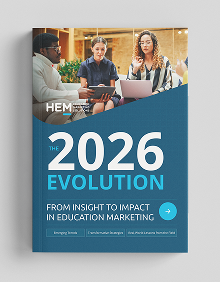Running a school involves keeping track of a lot of information. Attendance records, grades transcripts, tuition fee invoices, applications, course schedules, the list goes on and on – and can create a mountain of work for your staff to organize. So how do you keep it all together?
For most schools, a Student Information System (SIS) is usually the answer. These custom-built software platforms help schools to organize and access information related to everything from their day-to-day academic activities to their admissions efforts to their finances, and a whole lot more in between.
But while your school is likely to use some form of SIS already, are you sure it’s the best solution for you? SIS platforms come in all shapes and sizes, with specialized tools designed for institutions of different needs, and your team may be missing out on features that would make your lives a lot easier.
Here are just a few of the most important things you should for look for in an SIS.
1 A Student Information System Should Be User-Friendly
Arguably the most important thing to consider when evaluating a student information system is how easy it is for your staff to use. An SIS might come with all the bells and whistles you could ask for, but if the system is overly complicated and makes it hard to access information easily, your team won’t get much benefit from it.
You should look for an SIS that has a clean, intuitive interface which makes it easy for even beginners to find what they are looking for. If possible, ask the provider for a demo or free trial so you can try the system out before you sign up (they will usually oblige). This will give you the opportunity to explore it for yourself and identify any potential issues your staff might have using it.
In today’s world, user-friendly also means mobile-friendly. Your staff may need to be able to access the SIS from anywhere, and you’ll want a platform with a design that is easy to use from a mobile device. If the interface renders poorly on a small screen, or if some of the functionality is lost, then it probably won’t do the job.
2. Find an SIS That’s Multifunctional
In addition to making sure your SIS is user-friendly, it should be usable for all of your team members. What we mean by this is that you should look for a system that provides functionality for all of your different staff and departments.
Faculty should be able to use an SIS for keeping track of academic records and course planning; admissions will want to track application submissions and enrollments; and support staff may need tools for financial management, accommodation and facilities management, HR management, and many other areas depending on your school’s needs and the technology and processes you already have in place.
Fortunately, many student information systems now offer these kinds of robust functionalities. And while a complex SIS that offers all of these features will likely be expensive, your school may have the option to choose different packages and select the functionalities you need to better fit your budget.
3. SIS Scheduling Tools Can Make Management Easier for Your School
Whether it’s an open house, a field trip, a social activity, or just a Tuesday morning class, your school has hundreds of events to organize every year, each with their own unique attendees and requirements.
A good SIS will provide your team with scheduling tools to make this easier, whether it’s by allowing your staff to track attendance, providing easy signup to students and parents, or just making sure the event is visible on the calendars of those involved.
Example: Boardingware offers scheduling tools to help staff organize field trips and other activities for students.

Other useful features when it comes to event scheduling might be the ability to set reminders for events, allow for recurring events (such as classes), or integrating with Google Calendar and other popular online scheduling tools.
4. Academic Management is Essential in Student Information Systems
At a basic level, most student information systems will allow you to keep track of each individual student’s attendance, grades, and schedule. However, many platforms go beyond that, turning the SIS into a tool that helps your academic staff plan for each student’s success.
For instance, some systems designed for university level will include study planning tools that can help students and their advisors map out their degrees; choose majors, minors, and concentrations; and track their credits and GPA.
Other systems also offer failsafes designed to improve student retention, such as early warning alerts for at-risk students, which let advisors know if a student’s grades or attendance are deteriorating so that they can intervene and help them get back on track.
Example: Blackboard’s ‘Retention Centre,’ which provides staff with a snapshot of at-risk students.

5. A Good SIS Can Do Wonders for Your Admissions Process Management
An SIS can be extremely valuable for your admissions department. Your team can use it to track the status of applications, manage their interview schedule, gather supporting documents such as transcripts and passports, and manage the payment of fees.
Some systems will also allow you to track prospects further up in the process, such as those who make inquiries or begin an application but fail to complete it.
Example: HEM’s Student Portal allows you to create stepped applications with unique accounts for each student. This means that schools track the progress of prospects as they complete their applications.

Often, you will be able to send emails directly from the system to further engage these prospects and encourage them to take the next steps and further their interest in your school.
While you may need to supplement your admissions department’s management with other solutions such as CRM software, being able to at least partially manage this process from within your SIS can have great benefits for your school. Records of individual students can be centralized from the time they first apply through their time studying with you and beyond.
6. Should Your Student Information System Offer Access for Parents & Students?
Many schools require an SIS to serve not just as an internal management system, but as a means to engage with their wider community as well. As a result, many will offer student or parent portals, which allow students and parents to track their own progress and records in the same way that faculty do.
Example: The Skyward SIS ‘Family Access’ portal. Here, parents of K-12 students can track their child’s academic performance, and manage fees and payments, registration for extracurricular activities, and much more.
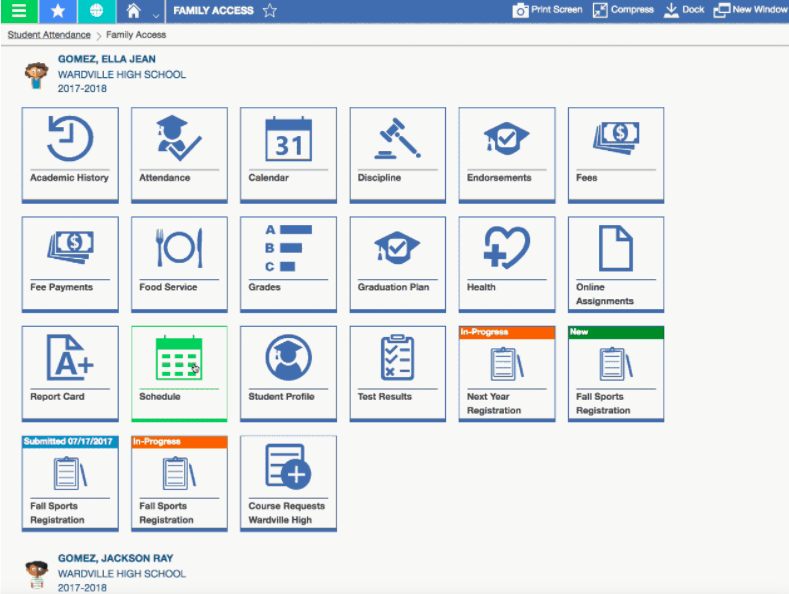
An SIS with this capability can bring new levels of transparency, engagement, and collaboration between your faculty and the community it serves, and should be a must for many schools looking to invest in this software.
7. Should You Choose an SIS with Custom Functions for Your School Type?
Depending on what type of institution you work for, some features of an SIS may be more important than others. A university, for example, may need to keep track of everything from campus accommodation, to course credits and signups, to financial aid. A boarding school, on the other hand, will need to track dorm assignments, meal plans, health, and other areas relating to the wellbeing of the students in its care.
This means it may be worth considering an SIS with custom functionalities designed specifically for your school type. A system tailored for your needs will be more likely to provide the functionality you require, and may be easier for your staff to get to grips with, too.
Example: Boardingware is an SIS designed specifically for boarding schools, and provides an interface and functionality tailormade for that market.

Source: Boardingware
Having said that, it’s important not to overemphasize this point. More robust generic systems may have customizable options that you can fit to your needs, and may also offer greater functionality in certain areas than a market-specific platform.
8. Using a Student Information System for Financial Management
Financial management is one of the most crucial aspects of the day-to-day running of any school. Whether its tuition and registration fees, accommodation and living costs, payments for extracurricular activities and trips, or any other income, your school needs to keep track of money coming in to ensure that it can keep all of its outgoings paid for and operational.
That’s why choosing an SIS with tools for managing your financials is paramount. While the features offered on specific platforms will vary, an SIS can include tools that will help schools track payments from individual students and parents, and to automate budgeting, ledgers, invoice and receipt creation, and much more.
Example: HEM’s Student Portal offers an easy invoice creation tool for schools looking to manage tuition fee payments.
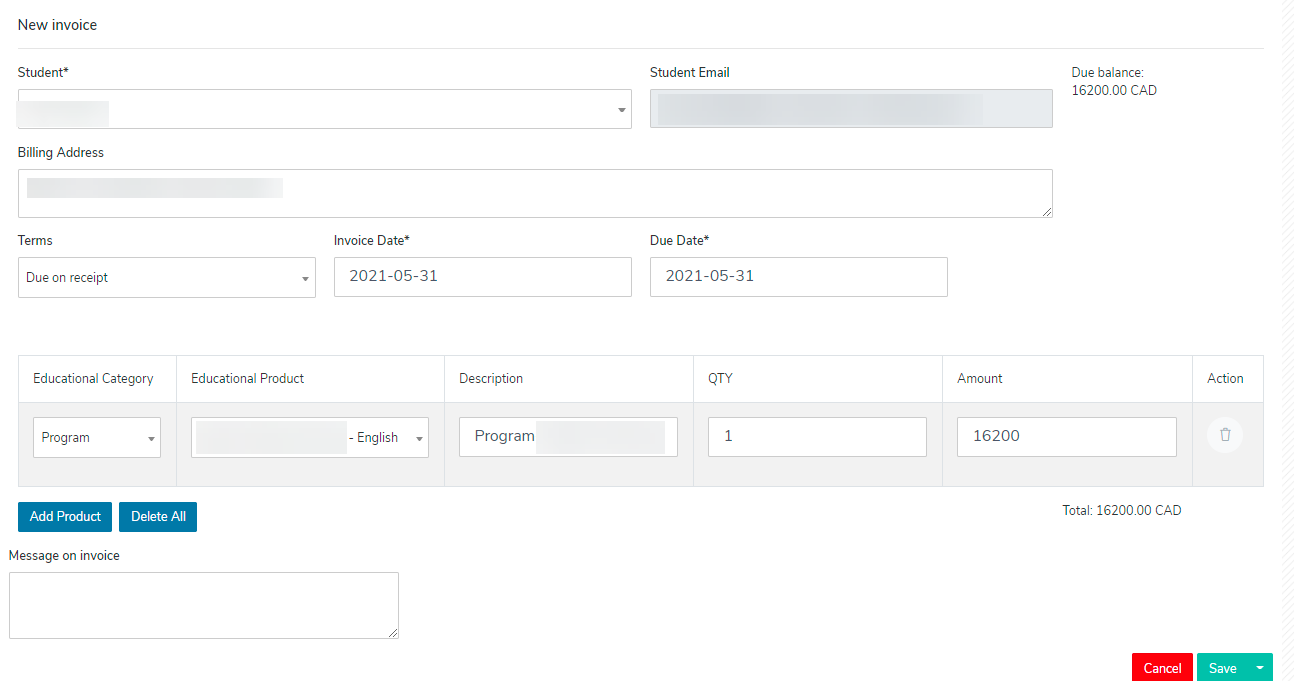
A system that offers this functionality can help cut down on paperwork and manual input processes for your staff, saving your school time and money.
9. Your SIS Should Integrate Easily With Other Platforms
As multifunctional as an SIS can be, it can’t do everything. Your school will still most likely need to use CRM and marketing automation, learning management systems, and other software solutions in its technology stack.
With that in mind, it’s important to ensure that your SIS offers easy integration with other online tools. For example, you may want your SIS and CRM to be integrated so that contacts and their status can be matched on both systems.
Example: HEM’s Smart Portal integrates with the Mautic by HEM CRM and marketing automation system. This means that the contact records of leads in the Mautic system are updated once they begin the application process.

This will save your team time, and allow you harmonize the management of data across the board.
10. Reporting in Student Information Systems
One of the most useful features of an SIS is its reporting capabilities. Whether it’s your admissions data, student records, or financial info, a good SIS will allow your team to generate reports and dashboards that offer high level insights into your school’s operations.
These reports can be used to help you evaluate your performance and make strategic decisions to improve your processes.
The benefits of choosing the right SIS for schools are almost endless. With the right functionality, usability, and customization options, it can help your school develop a more centralized, streamlined, and efficient management process in all areas of its work.