In last week’s post we discussed the nature and implications of the fact that Google Analytics is no longer providing detailed keyword data about visitors to your websites. In the college website example I provide in that post, the “keyword not provided” percentage was 81.4%. I thought you might be interested to know that today, just one week later, that percentage has risen to 85.8%. So It’s seems pretty certain that it will rise to 100% in very short order. That’s the bad news.
The good news is that there are other options you can use to find keyword information elsewhere. They include:
1. Bing, Yahoo and other search engines

Source: Comscore.com
Search engines other than Google are used for about 23% of global search traffic. The main ones, as seen above, are Bing, Yahoo, Ask and AOL. These alternatives to Google still provide keyword data in varying degrees of detail. If you plan to invest time in these other search engines as sources of keyword data be sure to remember that their user bases are made of up individuals who have gone against the mainstream, (as in Google search), and chosen these alternatives for some reason. Their search behavior and conversion behavior is generally different from the typical Google user so make sure you take the time to learn about them, and don’t apply your Google search sensibilities to them too quickly.
2. Google Webmaster Tools:
Google Webmaster Tools (WMT) provides quite a bit of keyword data about visitors to your website. It’s not as much as you used to get from GA, but relatively speaking, not a bad substitute. In the example below, you can see a list of the top organic keyword search queries for a particular college website. The data provided includes the total number of times (impressions) the page appears on a search engine results page (SERP) for the keyword, the number of clicks made by searchers on the listing, the associated click through rate and finally, the average position of the page listing on the SERP.
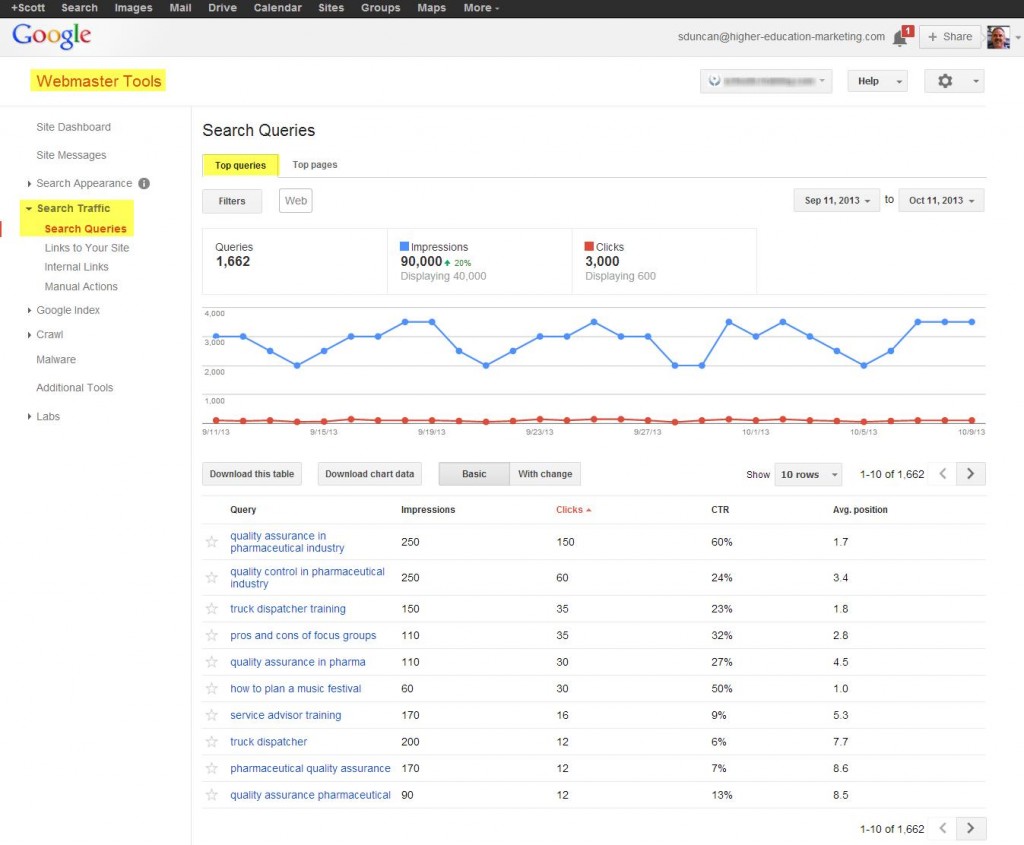
Currently WMT provides data for the last 90 days of your site’s history, but rumour has it that this will be increased to one year at some point in the near future. That change will make this report much more useful in higher ed because of the typically long “sales cycle” of prospects, and the large impact that seasonality has on site traffic data.
If you are not familiar with Webmaster Tools it is probably because it is not activated for your site. In Google Analytics, in the Admin section, under Property settings, you will see reference to WMT as follows. If you see this, it means that your GA accounts and Webmaster Tools are not connected.
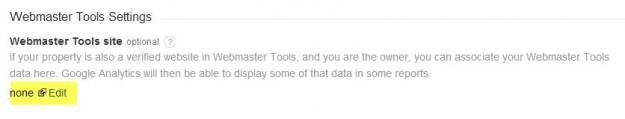
WMT provides a wealth of information, far beyond just keywords, so if you don’t currently have it set up, I really recommend that you link it and start to explore.
3. Adwords
Adwords recently added a new report called the Paid and Organic Report that provides keyword data associated with keywords that you use in Adwords campaigns. This report provides a really valuable comparison of organic and paid visitor keyword activity, as seen below.

This report provides some really useful insights into the interplay of pay-per-click advertising with organic search results, allowing you to see the impact your PPC advertising is having when presented alongside your organic page listings. The hook here is, of course, that you have to be advertising on Adwords for these keywords, (web design courses in the example above), to see this data.
Similar to the case with WMT, you need to link your GA account to your Adwords account for Adwords to begin to track this data comparatively. So even if you don’t use Adwords much, get them linked asap so that the historical data on your Adwords activity will be there once your go looking for it.
These three sources of keyword data can help you replace some of the keyword insights that we previously obtained from GA. They also provide other new insights that you will benefit from with experience. Take the plunge into these new sources for keyword info, the water is only cold when you first get in!
Are there other tools or resources you are using to track your site’s visitor keyword data? Please let us know your approaches and we will share them here.














