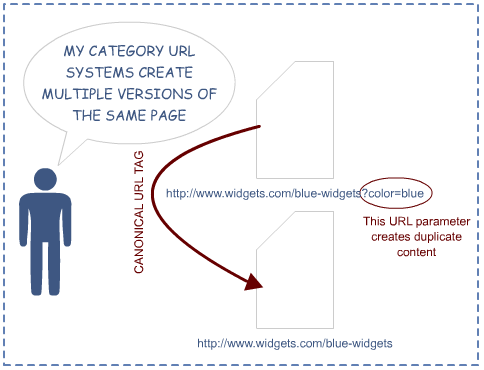Higher Education Marketing always starts the SEO process with a full technical website audit. This audit helps determine the competitive landscape and provides insight into your current search engine rankings. Best of all, though, the audit catches many small but important SEO mistakes that often go unnoticed. A common SEO mistake, for example, involves having several URLs for your home pages (this phenomenon is also known as “twin home pages”). These variations may include:
- http://www.YourCollege.ca
- http://www.YourCollege.ca/index.html
- http://YourCollege.ca
- http://YourCollege.ca/index.html
You might not think this is a big deal. After all, these pages have the same content, images and design. What’s the harm, right? Wrong. Having the same content at different URLs can cause a lot of problems with your school’s ranking on search engine results pages.
An important factor in your website ranking is the number of links your home page has from relevant “high-authority” sites. These incoming links, which can be external or internal, can help a web page get better rankings in search results. The help that these links provide is called “link juice”. If your navigation menu links to www.YourCollege.ca/index.php, your internal links will send their link juice to that URL’s rank, while your external links will send link juice to the www.YourCollege.ca/ page. Essentially, your duplicate content is diluting and splitting the link juice and cutting off your home page’s rank at the knees.
The links for each page, therefore, need to be concentrated on a single URL. This single URL is called the canonical URL. The canonical URL is the search engine friendly URL that you want the search engines to treat as authoritative. It is what you want visitors to see. The process of picking the best URL (when there are multiple choices available) is called Canonicalization.
(Note: Webmasters usually set up a default document for a website’s home page, and this is often labeled something like /index.php, /default.aspx, /main.htm, etc. If your site has been set up properly, visitors to your site will never see the /index.php. If it hasn’t, however, you get something like the YourCollege.ca/index.html example. This would not be a good choice for a canonical URL.)
Once you have chosen what URL you want to be authoritative, your school will have to create a 301 redirect from the twin home pages to the new canonical URL. Another method would be to use the canonical tag. Google’s Matt Cutts recently discussed this issue and the use of this tool. “We have seen sites that have upwards of 15 versions of the same page but with different URLs. The simplest solution is to have one final destination URL. An easy way to do this is through the canonical tag or by redirecting all of these pages to one authoritative page. The canonical tag is simple to use, all you need to do is add this tag to specify your preferred version of a URL inside the (head) section of the duplicate content URLs,” he said. For more on that tactic, please see Google’s Webmaster Central Blog.
There is also an informative Matt Cutts video discussing the canonical link element. Check it out:

As you can see, the oft-neglected problem of twin home pages can be harmful to your search engine rank and online visibility. Worst of all, though, they are very easily adjustable and rectified. Don’t let your website be undone by an oversight. Let that canonical URL lead the way.
Contact Higher Education Marketing today for a free website audit.