
Marketing automation. The term conjures up images of computer-generated messages going out to prospects in spammy abundance, de-humanizing brands and alienating audiences.
But what’s interesting is that, done well, marketing automation can actually make your messaging far more personalized, relevant, timely, and persuasive. In a counter-intuitive twist, it can help brands come across as more “human” than the manual methods many marketers are still using.
[Tweet “Done right, marketing automation can actually humanize online student recruitment. #HEMktg”]
Plus, automation has a proven track record. Research shows that businesses that use marketing automation to nurture prospects experience a 451% increase in qualified leads. No wonder marketing automation has been identified as a top trend for 2016 – and not just for business.
If your school or program is receiving a steady stream of organic leads, and you’d like to implement a system for organizing and engaging with them more effectively, then automation software makes sense.
If tasks like emailing and social media are taking up an inordinate amount of your time, and you can’t really track ROI, then a degree of automation would certainly be warranted.
As marketing expert Jeff Bullas wisely observed, “marketing is now not just an art but becoming a science. To do it well you will need the tools to manage, measure and optimize your efforts.”
Here are three ways schools can apply marketing automation to get smarter about managing, optimizing, and yes, personalizing their student recruitment process.
LEAD MANAGEMENT: Segment Your Contact List & Monitor Every Touchpoint
Automated marketing software can help schools of all sizes more effectively manage their database of contacts, making it easier to build targeted lists and nurture inquires toward enrollment.
Tools like Hubspot, Constant Contact, and Marketo integrate with many popular CRM systems (like Salesforce) and a range of other marketing tools, to help schools consolidate, monitor, and manage their contacts.
Automation makes it possible to easily segment/filter your contact list by persona or lifecycle stage, such as New Inquiry, Current Student, Alumni, etc. And once integrated with your current tools and systems, these softwares can track each touchpoint between your school and its contacts – like when a viewbook is downloaded or a Request Info form is filled out.
In other words, every time a contact on your list “converts”, the action is automatically logged by the software and updated in your database. You can monitor how your new prospects are engaging with your institution, and which offers or calls-to-action they’re responding to most.
In Hubspot, for example, users can see the most recent conversions of all contacts on the overview page – or click into each contact profile, for a total timeline of key touchpoints, like this example shows:
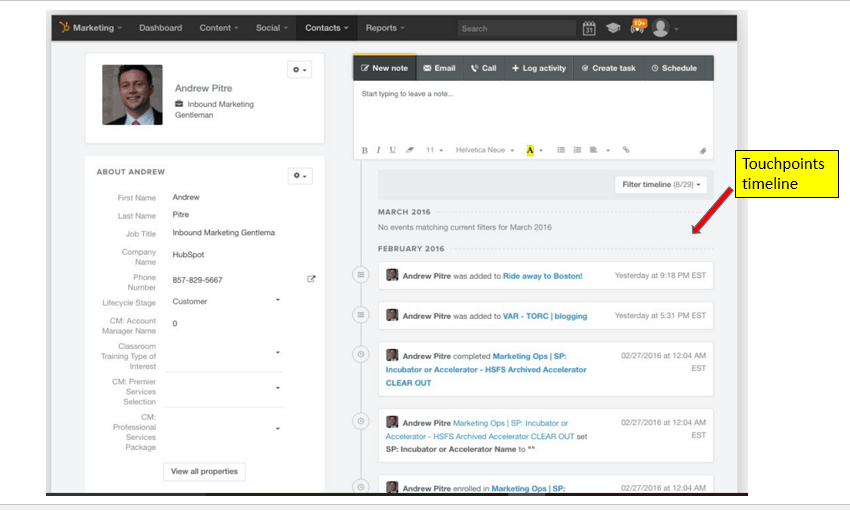
Imagine having all of this information, all in one place. What a great tool for gaining insight into the conversion journey of your students, as well as which new prospects are truly interested and “primed” to make a decision – so your admissions team can reach out while the iron is hot.
This means no more mass email blasts to every contact on your list (risking denunciation as spam). Instead, you’ll set your automated system to message specific groups at just the right moment, with just the right message – a vastly more effective and personalized approach to lead management and student recruitment.
In fact, sending out segmented, strategically timed messages is one of the hottest applications of automated marketing software today. It’s known as email nurturing.
EMAIL: Nurture Every Single Inquiry Toward Confirmed Enrollment
Many admissions and recruitment teams talk about the difficulty of nurturing prospective students throughout the entire recruitment lifecycle, toward confirmed enrollment.
You might successfully secure applications and see those students enrol in courses, but lose some of them before they’ve paid tuition and officially started class. There are often gaps in the nurturing process through which quality prospects fall. With manual methods, it’s virtually impossible to fill all of those gaps, and address the concerns that keep qualified applicants from becoming confirmed students.
Enter automated email marketing.
Leveraging your segmented list of contacts, you can simply configure your automated software to send pre-loaded messages to certain groups at strategic moments. Known as “workflows,” these sequences of emails are automatically triggered by your software when a prospective student performs a particular action, such as:
- filling out a “Request More Info” form on your website
- downloading a specific program brochure
- signing up for a campus tour
- submitting a question via your website
- submitting an application
- enrolling in a course (but not yet confirmed tuition payment)
You can set emails to go out automatically at each key stage of the recruitment lifecycle, helping stop those communication gaps that can lead to lost prospects.
There are plenty of automated email tools out there, ranging in price and complexity. Here’s an example of Mail Chimp’s workflow automation set-up, where users can define triggers, length of time between emails, and measure results:

Once your team has carefully composed each message in a workflow, the system will send them out automatically according to the “triggers” you set. Here’s what a typical sequence of automated messages might look like:

Of course, after the tour invitation, a different set of emails will be triggered in your automated email system. These will focus on nurturing recipients toward submitting an application with appropriate content offers designed to neutralize concerns and motivate action. And so on. Right up until enrollment is confirmed and your contact moves from the “Prospective Student” segment to the “Current Student” category. Which of course, will have its own set of pre-configured emails aimed at retention through sustained engagement.
Schools will need to invest time and effort in preparing customized content for each workflow, and updating it as needed. However, once loaded, the system virtually runs itself.
You’re not just focussing on generating new student inquiries; you’re creating a framework for relationship-building that spans the entire lifecycle – from new lead to current student to alumni.
SOCIAL MEDIA: Create Timely, Personalized Posts (even when you’re not around)
A recent survey by Social Media Examiner found that 41% of marketers are spending 11 hours or more each week on social media. For smaller schools and training programs, keeping content fresh, tracking conversations, and staying on top of fast-evolving trends has become a bit of a monster.
We know how important thriving social media communities are for attracting new students, and that social is a vital part of the recruitment marketing mix. And while automation can never replace the human touch required for nuanced engagement, it can certainly help with managing a wide range of routine tasks.
Want a tool that will automatically send out a Tweet every time a new video is added to your YouTube account, or you complete a new blog entry? Zapier does that.
Want to get the most out your top performing “evergreen” blog posts by periodically re-sharing them? Edgar lets you create a schedule for that, so you can set it and forget it.
Want an automatically replenishing library of trending content to share with your Facebook fans? Post Planner provides folders of content added by experts that anyone can use, at any time. Plus they’ve got a handy database of “updates” you can use when stumped for an idea for your own status update. Here’s a look at that database of content folders:
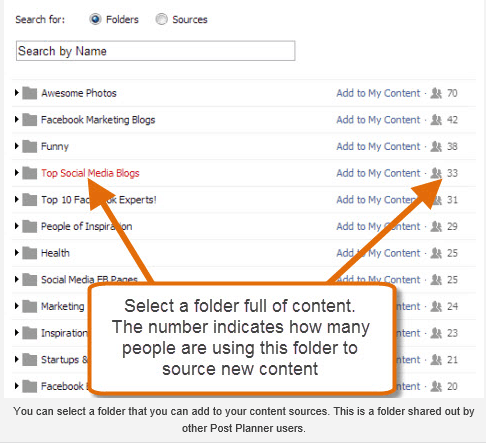
There are so many social media automation softwares out there, from specialized niche tools to all-in-one management solutions.
If you’re looking for a comprehensive solution, software like Hootsuite and Sprout Social are popular among education marketers. They (and other similar tools) offer a wide range of options for streamlining repetitive tasks, including
- scheduling posts in advance (great for when you’re busy or simply out of the office; you can always slip in real-time updates whenever needed)
- Auto-generated messages to thank users for certain actions
- Posting to all social networks simultaneously, rather than one at a time
- Quick access to content to curate based on your selected keywords
- Monitored mentions of your school for immediate follow-up
- Metrics to analyze and determine the optimal time to publish your news for maximum engagement (plus ongoing insights into how your content is performing)
Advanced planning and scheduling also has benefits beyond saving time. Preparing a month’s worth of posts in advance offers valuable opportunity to evaluate your overall social media strategy for student recruitment. You’ll have more time to consult with your team, consider new ideas, and catch and correct errors.
Here’s a look at the Sprout Social monthly publishing calendar, with posts prepped in advance:

Looking at your own monthly calendar, you may identify a heavy handed focus on one particular theme, a lack of visual content, or not enough hashtags. For example, you may be bombarding would-be students with similar open day reminders, when you could be diversifying your approach with content like:
- motivational quotes from recent grads (to spur interest in your school)
- shared blog posts on why students love your school/program
- curated content on a related theme, like ‘10 questions to ask during a school open house”
- a contest related to open day activities
Advance scheduling helps busy education marketers get a bird’s eye view of their own publishing trends. This way, you can continue to refine and personalize your communications without getting bogged down in the mechanics of it all.
And there you have it. Just a few of the ways schools can leverage marketing automation for more targeted, manageable, and measurable student recruitment.
Have a particular automation tool you’ve come to rely on? Just beginning to embrace automation software? We’d love to hear your comments and observations in the section below.





