If you are responsible for a regular blog post, you know how hard it can be to keep the ideas flowing for your next post. Even when you have prepared, with all the right groundwork, like defining your content strategy, defining your target personas and checking you blog analytics for topic popularity, it is not uncommon for bloggers to be caught staring at a blank page on deadline day.
In this post we’ll try and help you avoid that awful feeling by providing tips to help you stimulate and manage the creative (and practical) process of producing with content ideas for your blog posts. We will also point you towards a few of our favourite tools that can make the process of generating, organizing and refining ideas into future blog posts much easier.

Capturing Persona-Relevant Ideas
I believe that the simplest but most important step in building a pool of high quality blog post ideas is to understand the fact that the very best ideas for your blog will come out of your day to day work and interactions with your prospects and audience. If you listen hard and think hard about what your target audience is looking for, needs, and is asking you about, good ideas will pop up every day. Ideas can come from an experience, a conversation or something you’ve read online. But to capture these as blog post ideas you have to make a small mental adjustment. Imagine you have activated a little monitoring program in the back of your mind that scans for and recognizes these ideas as they pass through your awareness and makes a mental note to develop them as a blog topic at a later date. Trust me on this one, it works. It will take time to get good at it but if you remind yourself daily to pay attention to the flow of ideas in your environment you will get progressively better at it.
Tracking and Organizing your Ideas with Evernote
Now that your mental radar is switched on to track for blogging ideas you need a practical way to document and organize these ideas for future action. This is where our first tool, Evernote, comes in. Personally, I love this tool. I use it across most aspects of my life to log ideas, make notes and keep references for future follow-up. Evernote is always open on all of my computers, is available as an icon in my web browser and can be found on the home page of my Android smart phone. With a click, I can add a note, an image, a web page or a blurb of text to a new or previously existing note. Some ideas enter my Evernote rather fully formed and the note becomes the collection point for future research on the topic. Other ideas can be as simple as a few words, URL or image and collect there like scribbled sticky notes, to be elaborated upon, reorganized or discarded at a later date.

I tend to gather and research ideas at different times from when I actually write. I find these two activities to be rather different thought processes that require different levels of focus and skills. Evernote is also great for helping your organize your research and developing your blog post ideas. Once one of my ideas officially graduates to become a blog post topic, it moves to a different folder, gets a point form outline, and I add it to my blog’s editorial calendar. Of course, the research and writing still needs to be completed for the post but for me, the hardest part is done when I have a clear topic and outline of what the post will contatin.
Finding New Ideas Using Feedly and BuzzSumo
If your idea radar is not producing enough great ideas then you have to use a different strategy and actively go looking for them. I find the easiest way to do this is to use the web and the following tools to gather and present to myself the best content I can find that is related to or similar to what I want to write about and get ideas directly from them.
Feedly is my preferred RSS feed manager. I use this tool every day to keep current on the many topics within my interests, both business and personal but including specifically higher education, ed tech, student recruitment and marketing. I follow literally hundreds of blogs and feeds through Feedly. It provides me with a daily list of news, topics and editorials that I review for information and inspiration for new blog topics. Some days I will only scan headings. Some days it will open up the headings and review the details of the most interesting posts. It all depends on my schedule, available time and need for new topics. This tool and approach provides the perfect environmental scan that allows me to springboard off into new ideas, different takes on old ideas, or simply the latest news (or gossip).
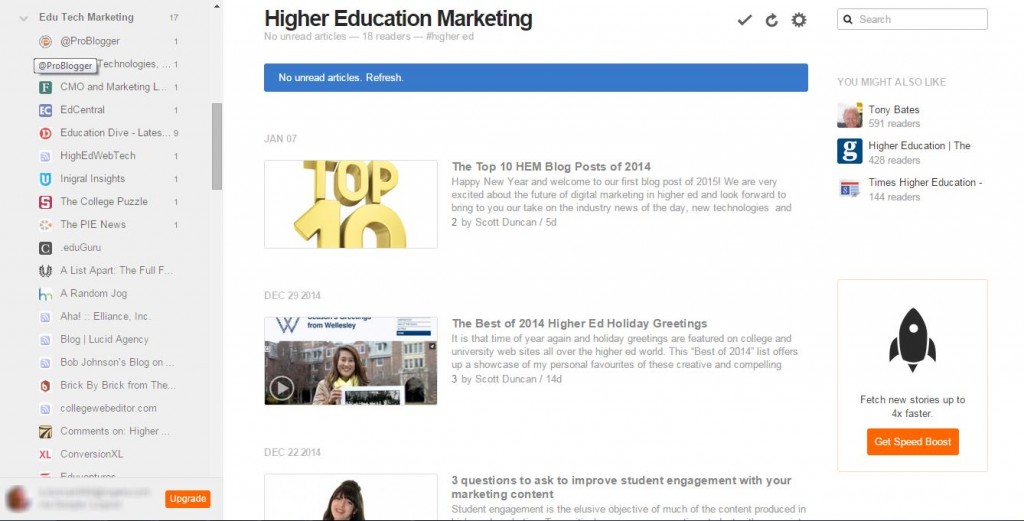
BuzzSumo is a search and analytics tool focused on web content. It identifies the most popular content on the web, over a particular time period, by topic, author or domain. For example, I can search on “higher ed analytics” and get the following list of most popular posts on the web about that specific topic. This is particularly useful if you are trying to develop content around keywords that you have identified in your content and SEO strategy. Based on this search you get a snapshot of the most popular content about this topic on the web, giving your great fodder for developing your own ideas for content. Alternatively you can use it to explore new keywords or topics that relate to an idea you have for a post, giving you great research and reference points for your future post.
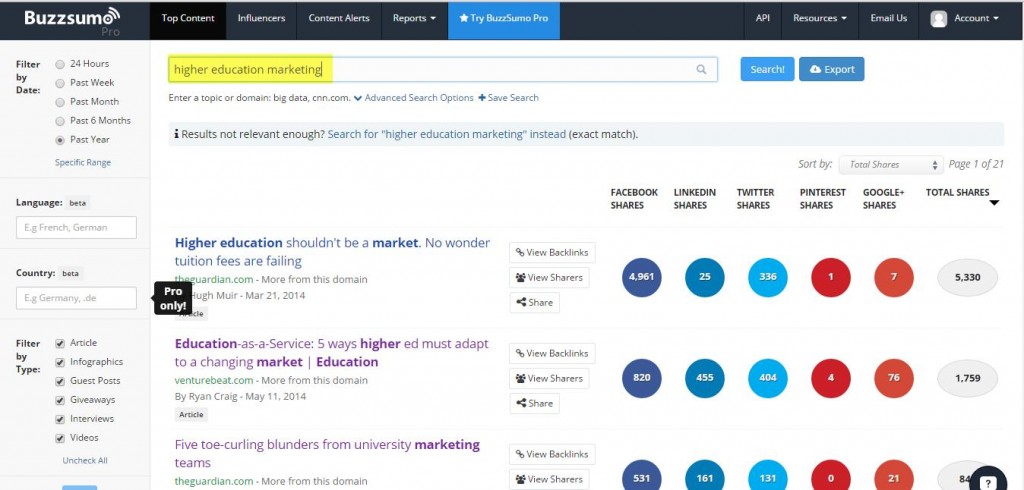
Pushing your Creative Boundaries
Portent’s Title-maker is probably my favourite idea generation tool. It is a very simple but useful web app that can help you develop your blog idea, topic or title into something that is a bit more controversial or flashy than you might normally think of. You simply put keywords into it and it provides a possible title for you. I will admit that it is a bit of guilty pleasure for me. Particularly when working with a topic that I can’t find quite the right angle on or title for. The specific results you get out of Title-maker are definitely clickbait. I don’t think I have ever actually used the full result that you get out of the app, (ok, maybe once). The really useful application of this tool for me is not the exact title it suggests but the fact that it turns your topic on its head, giving you a humorous, rude, titillating or obnoxious take on the topic. It is a great way to see your topic with a different lens to help you find a fresh and unique positioning for it.

I hope this approach and these tools will be helpful to you the next time your sit down to work out new topics for your blog. Let us know your thoughts about these tools. I would love to hear if they help appeal to you and about how you use them, or others, differently. The more resources we can collect here the better!















