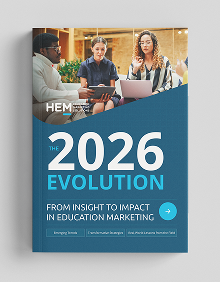Here’s a well-known digital marketing fun fact that bears repeating: the most popular search engine in the world is Google, and the second-most popular search engine in the world is YouTube. This means that if you don’t have content on YouTube, you’re effectively ignoring one of the most common tools a person might use to gather information.
To produce video for YouTube is a different undertaking than most other kinds of content creation, though, so it’s natural for student recruitment and marketing teams to be unsure of how to get started.
Ready to jump into YouTube marketing but not sure how to go about doing so? Here’s what you need to know to get the most from the platform.
Jump Right in & Start Making YouTube Videos
One of the big obstacles to creating a YouTube presence is the perceived difficulty of coming up with ideas for content. It shouldn’t be! So many different kinds of education-themed content work well with video that the real problem should be deciding which great idea to shoot first.
Here are just a few examples of the kinds of content that can work well on YouTube for schools:
- Guided campus tours
- Student, graduate, or staff testimonials
- Videos highlighting particular programs
- Q&A Sessions
- Videos demonstrating your school’s leadership in a particular area
- Live video events
As you build up your content creation efforts with YouTube, you might want to create a series of videos with regular release dates, or try and create a number of different kinds of posts that will let people use video to discover many sides of your school’s identity. Whatever approach you take, what will matter most is ensuring that videos are created in the style and voice that users will expect of your institution.
Example: Slick production and informative content have made this Stanford University Campus Tour one of the most popular videos in the category. It’s a snackable intro to the school perfect for building the interest of prospective students.

There are a few things to keep in mind at the technical level of your video production:
- Video content should be well-lit
- Videos should be available to be watched in 1080p
- The camerawork should be steady
- Audio should sound natural—not tinny, quiet, or distorted
Meeting these quality requirements will make people more likely to watch your videos all the way through. This is true on an aesthetic level, in that people prefer to spend their time on content that is pleasing to the eye and ear, and also on the level of what your videos’ quality says about your institution. If a school appears to have the resources necessary to produce quality videos, it will carry more esteem in the eyes of a prospective student than a school that puts out sub-par content.
Fortunately, it’s not particularly difficult or expensive to get started creating high-quality video. If you don’t have access to a dedicated camera for video production, a higher-end smartphone can be a great way to record good video inexpensively. And, if you would prefer to hire a professional team to take on video for you, you’ll find no shortage of options out there willing to produce great work.
You could even seek the help of current students with an interest or education in video production! They’ll likely appreciate the opportunity to get their name out there by working for a major educational institution, and the resulting effort will help to showcase the skills students learn at your school.
Example: This stunning promotional video was created by graduating students at the University of Michigan.

Follow YouTube SEO Best Practices
Once a video has been made, it’s possible to take steps in your content creation to make it more likely that you will achieve a favourable ranking in YouTube Search. In particular, putting time into creating good titles, tags, and descriptions for your videos can go a long way toward getting your school’s message out before many more viewers.
Titles are somewhat less important to YouTube SEO than Google SEO, so it’s not necessary to go to trouble to squeeze a keyword into your video titles if it’s too difficult to do so. When there is a natural fit, however, including a keyword in the title can translate to somewhat better results in search. A report on YouTube SEO published by Backlinko did find a slight correlation between using keywords in titles and a modest bump in search ranking. Otherwise, titles should just be within 70 characters when possible, to ensure the full title appears in search results, and should be descriptive of the content.

Far more important is the need to properly tag each video with appropriate keywords. Tags help provide YouTube with guidance as to the content of your videos and help you achieve a good ranking for desired terms. Long-tail tags, similar to keywords, can help you rank for lower-volume, more specific search terms—a good way to more easily stand out to niche users. It can also be a good idea to include some one-word tags to complement these and snag a bit of more general traffic, so be sure to include some of these as well.
Note that it is important that your video’s tags accurately reflect the content of the video, so don’t go trying to stuff poorly fitting tags into your content. Irrelevant or misleading tags can result in a strike against your videos, or even to the removal of the video. You should only use around 10 tags for your videos (though YouTube allows you to insert many more), so make them count!
Wondering how to pick out your tags? Using YouTube’s search function for guidance is quick, free, and effective. As a starting point, think about the content of your video and what kinds of general searches you would personally try in order to find that sort of video. For instance, if you’re creating a student guide to ESL schools, you might try a keyword like “ESL school.” When you begin typing a term into the search bar, YouTube will automatically offer a list of related terms that real people actually search for. These can all be great tags!
Example: Searching for “best universities” pulls up related search terms input by YouTube users, particularly region-specific and course-specific keywords. These can be great inspiration for tags.

Importantly, it’s best to create video descriptions that are both full of information and yet optimized for the format and typical uses of YouTube’s description section. To start, this means getting a call to action and a link to a relevant web property into the first 100 characters of your description. Only the first 100 characters of YouTube descriptions are visible by default, so doing this makes it as easy as possible for users to continue on to their intended destination and can help encourage clicks through.
Example: The University of Toronto’s YouTube videos get right to the point with a quick blurb, call to action, and link out to a relevant page all immediately visible in their descriptions.

Beyond this, there’s no hard and fast rule about how to produce video descriptions. Brian Dean from Backlinko says that he has enjoyed great results by producing what are effectively 200-word short blog posts for the description. This format can help you more easily integrate target keywords into the content, which may be beneficial from the standpoint of catching the attention of YouTube’s algorithm. From a user experience standpoint, though, it’s not especially necessary. Most users are there to view the video, not read, and having a shorter description with easy access to key links might be more useful.
All told, YouTube will allow you to include descriptions that are up to 1,000 characters long, so if you determine that it is absolutely essential that you include a fair bit of content here, it is indeed possible.
Finally, YouTube loves accessibility, so it can be good for SEO to include closed captions with your videos. YouTube makes this process remarkably easy, thanks to its feature allowing you to upload text and have the video automatically sync the text with the times the corresponding words are spoken. Undertaking this process—with a quick check to make sure the timing was completed correctly—is a simple way to get a boost to SEO, and to provide extra value to users who appreciate captioning.
Example: In this example from YouTube’s “Automatic timing for captions” tutorial, you can see the field for entering text that will be automatically timed to match video content.

Add Calls to Action to Your School’s YouTube Videos
With every piece of content marketing your institution produces, including YouTube videos, a call to action (CTA) is a crucial feature that should be included. A CTA offers users an option to take the next step in the enrollment journey. This could be to go on and consume another piece of content, to visit a special landing page, or any of a number of other actions that you might want users to take. In making it as easy as possible for prospective students to continue on through your recruitment funnel, having these kinds of clear options for progression are essential.
One of the most popular forms of CTA you will find on YouTube is the end screen. These are special arrangements displayed during the final 5-20 seconds of a video, and can include links to other videos or playlists on YouTube; a link out to related websites, crowdfunding campaigns, or merchandise stores; a link to a different channel; or a button to subscribe to your channel.
Example: Here is YouTube’s example of what end screens can look like on desktop and mobile.

It’s surprising, given its versatility, that this type of CTA goes massively underused by even prominent school YouTube channels. For those viewers who are around at the end of the video, though, there’s tremendous potential for benefit in having a CTA in this format, so it’s definitely worth including this in all of the content you produce.
Note that you don’t need to wait until the end of a video to include your CTAs. YouTube also offers a format called “Cards,” which take the shape of little bars that slide in from the right of the viewing window and present links and information to users. These can be used to advertise other video content, link out to a website or social presence, poll viewers, and more.
Example: School of Visual Arts included a video card linking to another piece of YouTube content at the end of one of its videos. The initial link is unobtrusive, and clicking it brings up the larger, more visually interesting card for users to click through.

Cards are visually appealing and can be made to appear only at specific timestamps in the video, so they aren’t as distracting as the YouTube annotations, which are the coloured boxes that pop up overlaid on videos and are in the process of being phased out by the platform. Remember that since not every user will watch videos all the way to the end, sprinkling a Card or two throughout each video can be a great way to grab attention early, and hopefully drive more conversion.
Organizing & Reusing YouTube Content for Schools
One of the great things about YouTube is that the platform makes it easy to sort, share, and reuse the video content that you upload. If you have any intention to work with YouTube, it’s vital that you make full use of these capabilities to ensure the best return on your investment.
First, make sure that you sort any videos you upload into YouTube playlists. For users who are interested in a particular topic or video series, this provides easy access and a more intuitive user experience. All they have to do is click once and YouTube will play all the videos in the list one after another.
Example: The University of Tennessee, Knoxville’s YouTube channel maintains a number of playlists that users can use to find content relating to all kinds of interests.

Next, remember that video content is hugely popular, so why not start sharing your YouTube for education marketing content across other channels? You can easily share YouTube videos on social media, embed videos into blog posts or onto websites, share links to URLs in email marketing, and much more. By reusing your video content across your other channels, you both strengthen your YouTube presence and add some nice diversity to the kinds of content you post.
Example: Medix College includes videos of student testimonials on many of its program pages. This helps build confidence in the course offerings and provides nice onscreen variety.

Get Started With YouTube Advertising
YouTube’s utility extends beyond just allowing you to create great, searchable content. By advertising on YouTube as well, you can improve your odds of getting videos in front of many more people who might be interested in what your school has to offer.
There are three main formats for YouTube advertising: In-Stream Ads, Bumper Ads, and Video Discovery Ads.
In-Stream ads play prior to or in the middle of other publishers’ content and can be anywhere from 12 seconds long and up. YouTube notes that there is no limit on the length of in-stream ads, but recommends that they be under three minutes in length. Given the likelihood of lengthier ads annoying users who want to get to their desired content, this is good advice. With these ads, you are only charged if the user watches either 30 seconds of your ad or the entire ad if it is shorter than 30 seconds.
An important consideration with this ad format is whether to make it skippable or unskippable. Unskippable ads hold an obvious advantage in their ability to retain attention, but can only be a maximum of 15-20 seconds in length, with the precise limit varying by region. Skippable ads have no maximum length restriction, but can be skipped after five seconds. If you can pull off a compelling ad in a 15-20 second timeframe, making it unskippable will be the clear best choice to help with maximizing playtime, but the skippable format is still good for those ads that get a little deeper into what makes your school so great.
Example: This unskippable ad clocks in at 15 seconds, which is the current limit for advertising. If you can make an effective In-Stream ad of this length, making it unskippable is a wise choice.

Bumper ads are similar to regular unskippable ads, but max out at six seconds in length. These are charged on a cost-per-thousand impressions basis and are meant to be used for snappy and memorable ad content directed at many individuals. An example of when schools might benefit from this type of ad format is during peak application seasons, when reaching a large cohort of prospects all at once could be particularly valuable.
Finally, Video Discovery Ads don’t play ahead of other content, and instead display a piece of your YouTube content as a thumbnail at the top of the YouTube homepage, in search results, and in the recommended videos sidebar that appears next to content that is being viewed. With these ads, you are only charged if a user clicks through to watch your ad. This format can be a great choice if you have a strong piece of content that you’re excited about and want to get out to a wider audience.
Example: This Video Discovery Ad from GMC appears at the very top of the search results, before any channels or content relevant to the search term.

Whatever ad format you choose, one of the great benefits you enjoy on YouTube is the level of detail that can be applied to how your ads are targeted. Here are the options available to you:
- Demographic groups: Targets by age, gender, income, etc.
- Interests: Targets by demonstrated interest in topics
- Video remarketing: Targets users who previously interacted with your videos or ads
- Placements: Targets specific channels, videos, websites, etc.
- Topics: Targets videos, channels, and websites related to a particular topic
- Keywords: Targets videos, channels, or websites based on related phrases
Using these options, it’s possible to construct detailed targeting that maximizes the effectiveness of ads you distribute on YouTube for education marketing. It’s also worth noting that YouTube integrates user watch history and Google search history data to gain a truly optimal idea of which users should be served which ads, which means you can have a fair amount of confidence that your intended audience will be reached.
Example: This image offers a look at the basic targeting options available for YouTube ads. More advanced targeting can be accessed after an ad campaign is created.

Though YouTube is relatively underused in education marketing, and there are a number of considerations involved in achieving optimal results on the platform, there’s no reason to be intimated. Coming up with a good content creation plan, adhering to SEO best practices, and making good use of the advertising options available can help your institution make quick inroads into one of the web’s hottest platforms for getting informed. Get started with YouTube today and you could forever change your school’s content marketing efforts for the better.