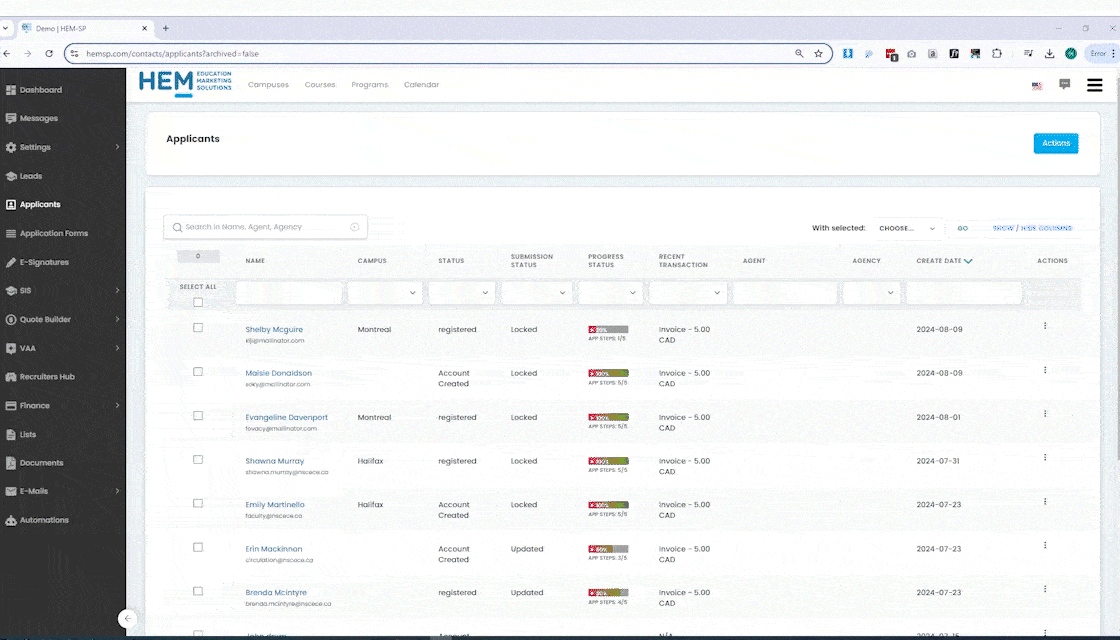Progress Status
Recent Transaction
Application Details
Agent and Agency Tracking
Customizable Columns
Data Manipulation
Interactive Features
Progress Status
The progress status indicator in the Applicants table tracks the completion percentage of each student application and shows the current step of the application process. This feature is particularly useful for institutions with multiple application forms that can vary in the number of steps, as defined by the school.
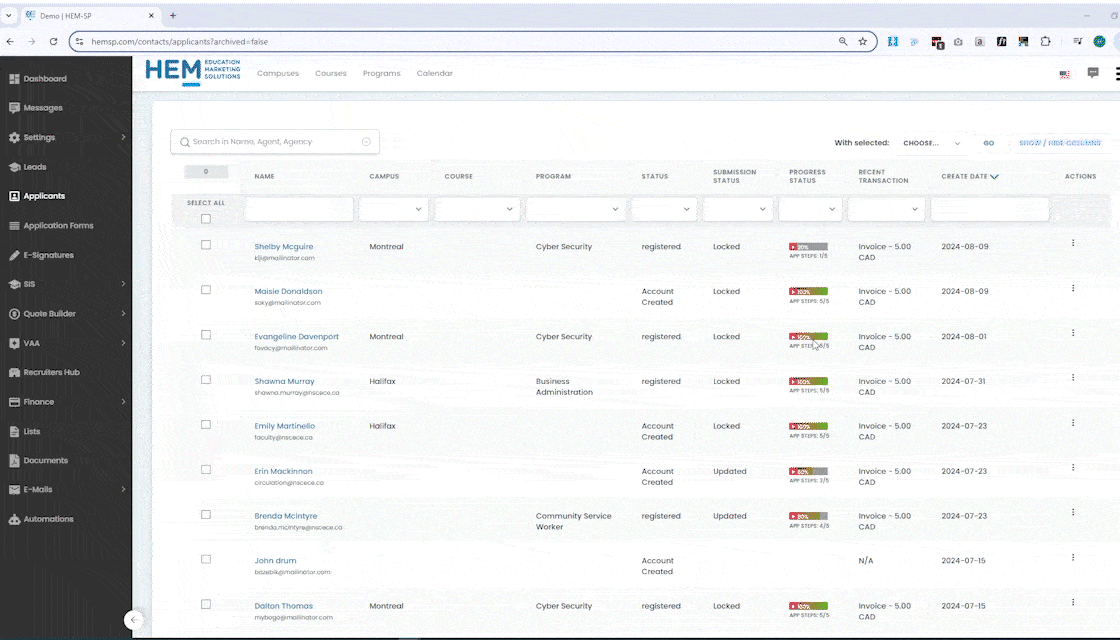
Recent Transaction
If payment gateway integration is enabled with the application, you can view the latest transactions directly on this table. This allows institutions to monitor recent transactions linked to applications, displaying invoices and payment statuses seamlessly within the table.
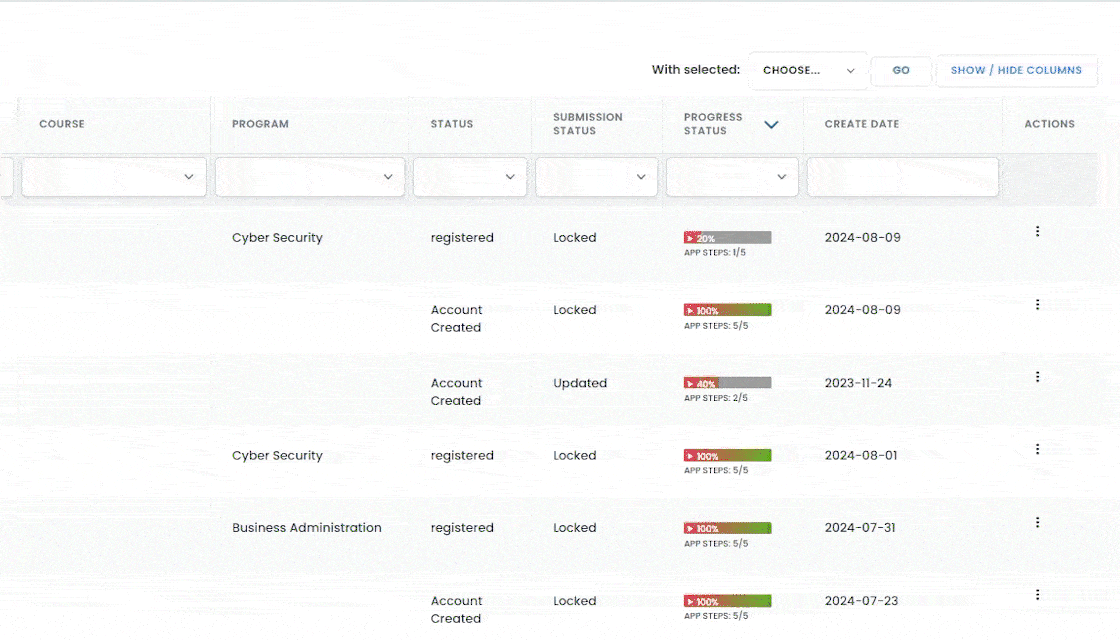
Application Details
The Applicants Table provides detailed application information, including the selected programs and campuses. For institutions with multiple campuses, applications can be filtered accordingly. The system tracks the status of each application submission, with both default and customizable statuses available, such as a "locked" status upon submission to prevent further edits or resubmissions.
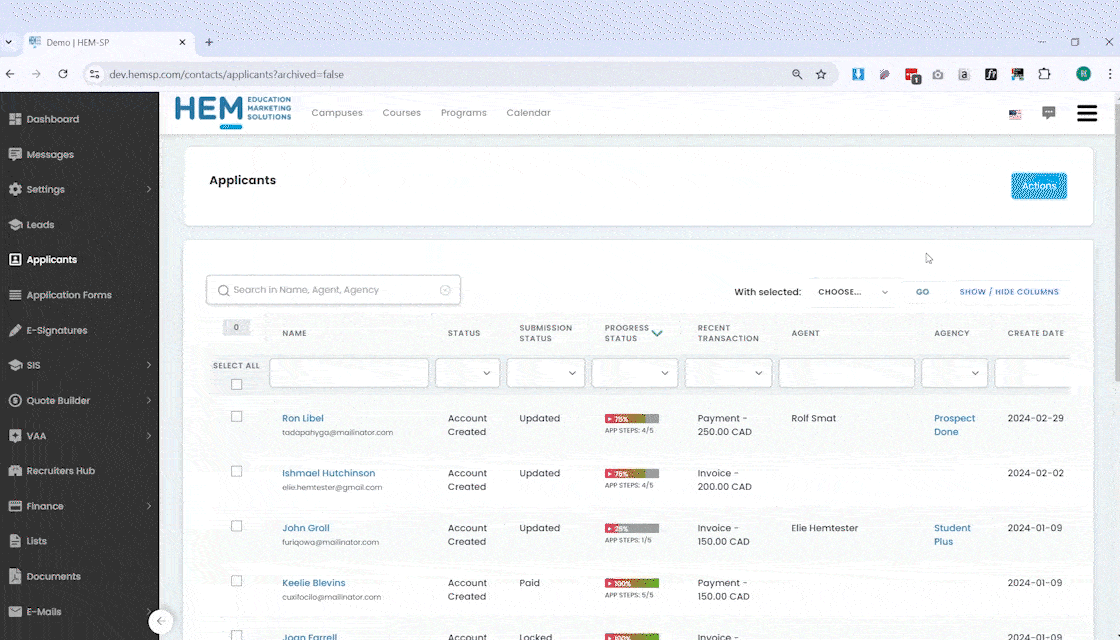
Agent and Agency Tracking
For institutions working with recruitment partners, the system enables detailed oversight of recruitment activities by allowing schools to track the agent and agency for each submission. The show/hide column feature allows you to customize the view by adding or removing columns, providing flexibility to display only the most relevant information for your needs.
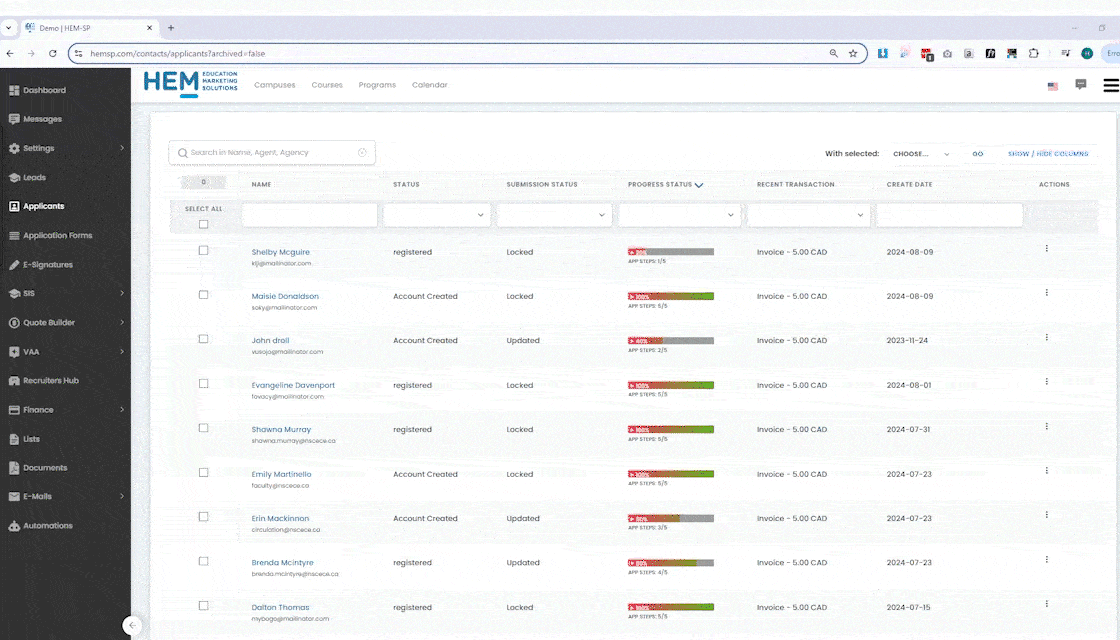
Customizable Columns
The table's columns are highly customizable, allowing users to add or remove columns to suit their specific needs. These columns represent custom fields created within the system, either linked to a contact or an application, and can be shown or hidden as necessary for a personalized view.
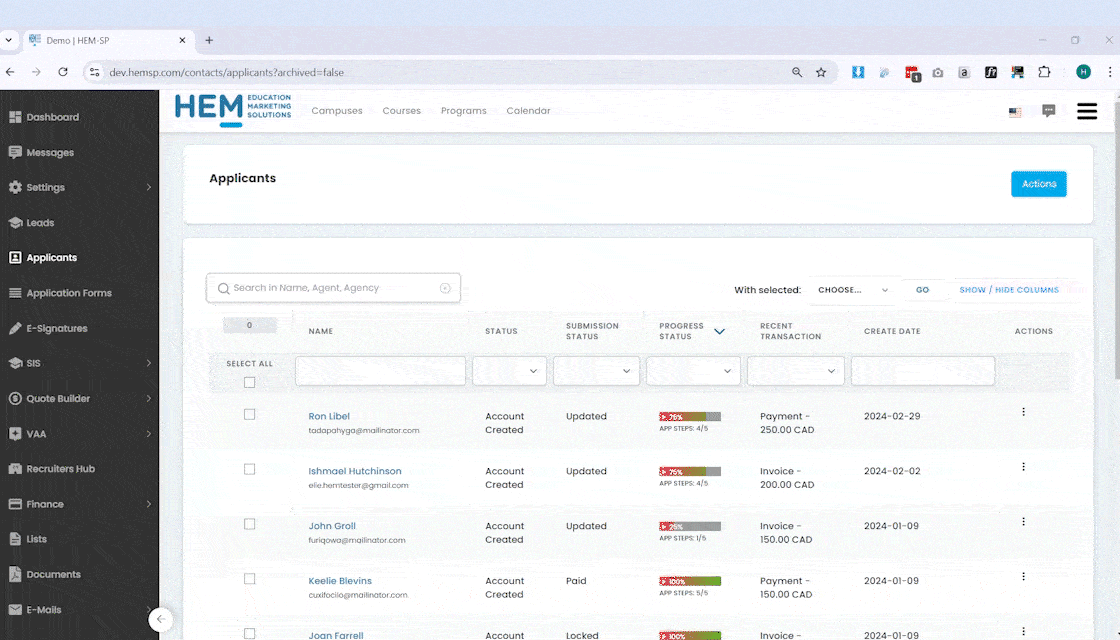
Data Manipulation
Our application management table is designed to let you sort and filter applications by various criteria, such as date range or specific column values. Additionally, you can export data to Excel or CSV format, making further analysis or reporting straightforward. Bulk actions support efficient management of multiple records simultaneously, allowing for tasks such as deleting entries or changing statuses.
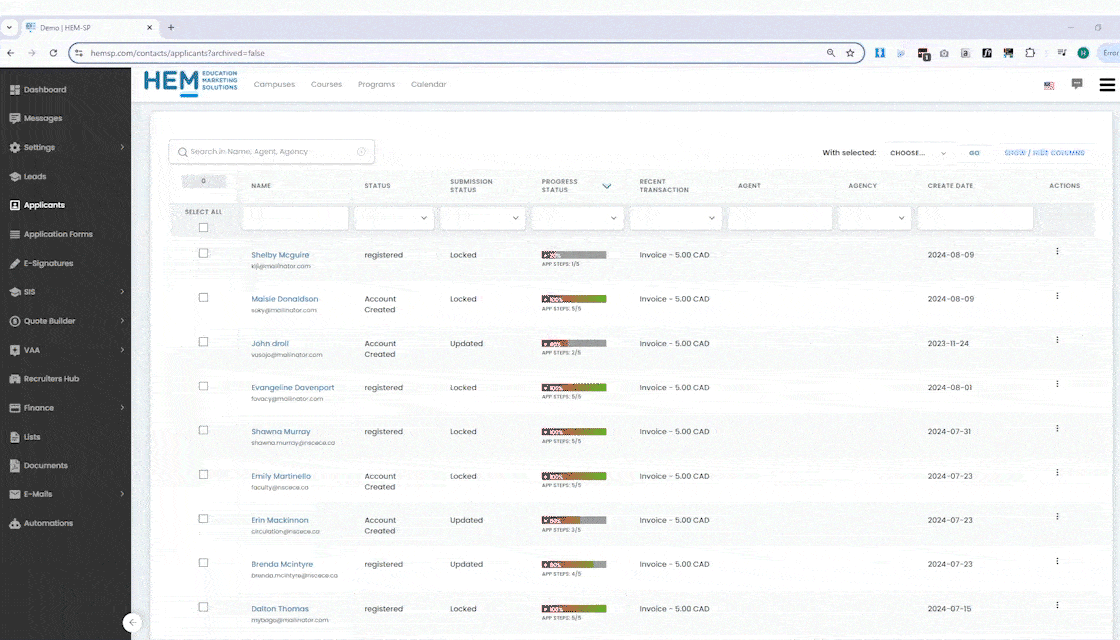
Interactive Features
Admission staff can select individual applications to send login credentials and access links to applicants, allowing them to continue and submit their applications later. Additionally, admission staff can initiate, partially complete, and save applications on behalf of students if required, or submit full applications on the student's behalf.