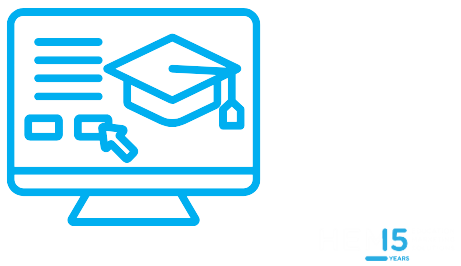Higher education enrollment no longer begins with a handshake on campus; it starts the moment a student finds your website. That first digital interaction sets the tone for everything that follows. If the process feels outdated, impersonal, or clunky, students move on.
Modern applicants are tech-native. They expect fast responses, personalized support, and mobile-first tools that feel like the apps they use every day. Schools that deliver that level of experience build trust and convert more students. Those that don’t? They lose out, often silently.
A well-built student portal is your opportunity to meet those expectations head-on. It centralizes the entire admissions process, from initial inquiry to application to enrollment, into one streamlined, student-friendly platform. It also reduces stress, automates admin work, and gives admissions teams the tools they need to focus on students instead of paperwork.
This blog post breaks down how a modern portal transforms the student experience and what your institution needs to build one that works.
What Is a Student Portal?
A student portal is more than an application tool. It’s a fully integrated digital experience that connects prospective students with your institution at every stage of their journey. The best portals:
- Guide students through applying, uploading documents, paying fees, and accepting offers
- Offer real-time updates and personalized communication
- Integrate with back-end systems to eliminate double entry and bottlenecks
In short, it simplifies life for students while maximizing your admissions team’s productivity.
What is the purpose of a student portal application tool? A student portal provides a centralized, secure platform for applicants and students to access essential services, like submitting documents, tracking applications, receiving updates, and completing enrollment tasks, streamlining communication between the institution and the student.
Why Student Portals Matter More Than Ever
The rise of Gen Z and Gen Alpha has transformed expectations. These are digital natives. They don’t tolerate friction, and they certainly don’t want to print forms or play email tag with admissions.
To put this into context, nearly 70% of students believe their university’s digital experience should match the quality of commercial platforms like Amazon or Facebook.
And it’s not just about convenience. A poor online experience can actively damage your brand and lead to lost enrollments. Whether you’re a large research university or a small career college, students expect you to meet them where they already are: online, on-demand, and on mobile.
A New Standard: Digital-First From First Click
The student journey doesn’t begin with an application form. It starts at the moment of first contact; usually a website visit, ad click, or social media link. A well-designed student portal captures this moment and turns it into momentum.
Replicating the admissions process online is all about providing prospective students with a valuable experience from the moment they land on your website until the day they start their courses.
That starts with smart lead capture tools:
- “Download a brochure.”
- “Schedule a virtual tour.”
- “Chat with our admissions team.”
- “Apply now.”
Each of these CTAs feeds into a connected CRM. That’s where the magic happens: the CRM begins tracking the prospect’s interests and behaviors and triggers follow-ups that feel personal, not automated.
Example: London Business School attracts applicants worldwide to its MBA program, so it streamlines the process by funneling everything through its online system. In fact, the school states that its “preferred format for receiving applications is via our online portal.” London Business School sends accepted candidates a series of email workflows that highlight unique aspects of the LBS experience, including video messages from faculty. These aren’t generic updates; they’re trust-building touchpoints.
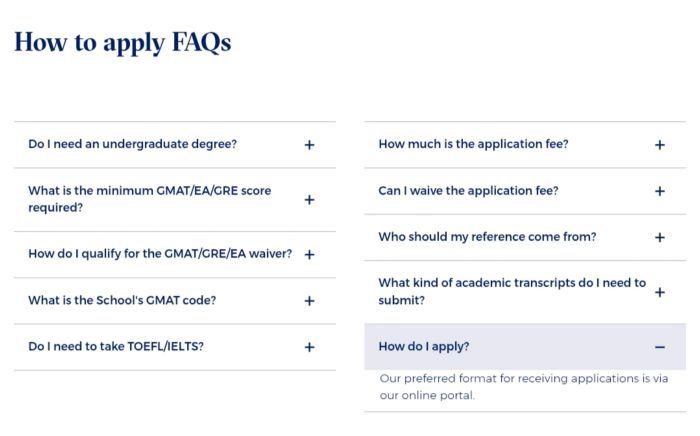
Source: London Business School
From Interest to Application: Streamlining the Process
How does a student portal improve the admissions process? A student portal automates manual tasks, improves application visibility, accelerates document collection, and enhances communication. This reduces staff workload and provides a seamless experience for students, resulting in higher conversion rates and faster admissions cycles.
Once a student decides to apply, the expectations only grow. They want simplicity. They want speed. And they want control.
A modern student portal delivers all three by centralizing the application process into a single, intuitive interface. Students can:
- Create an account
- Save progress and return later
- Upload documents (transcripts, ID, essays)
- Track their application status in real-time
- Pay application fees securely
Example: Keio Academy of New York (a boarding school with students from over 30 countries) manages its intake via a dedicated Admissions Portal. Applicants create an account and complete all steps through the portal, downloading required forms and submitting their documents online. Importantly, exam results and admission decisions are posted on Keio’s portal as well; they do not send results by postal mail.
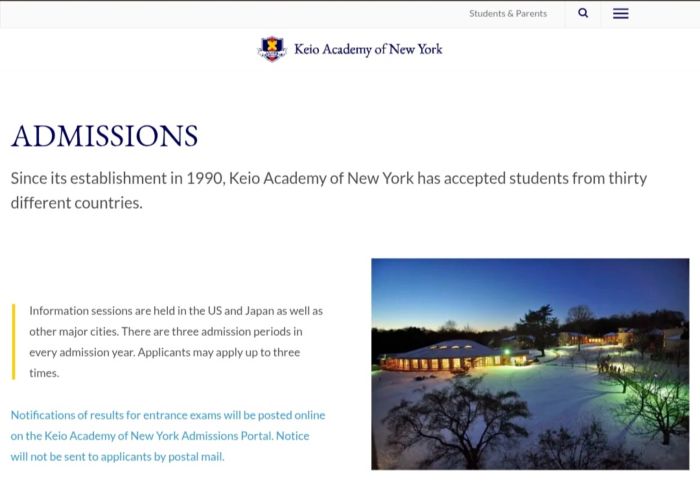
Source: Keio Academy of New York
What students expect in a digital application portal:
- A secure login system
- A mobile-friendly design
- Dynamic forms with autosave
- Document upload support
- Progress tracking
- In-portal or multi-channel messaging
- Transparent decision notifications
Example: University of British Columbia’s Applicant Service Centre provides a 24/7 window into one’s application. Applicants can log in to see real-time status updates, upcoming deadlines, and any outstanding items or fees needed to complete their file. Once admitted, UBC uses the same portal to guide students through the next steps: from accepting the offer online to planning finances and registering for courses, each step is laid out in order.
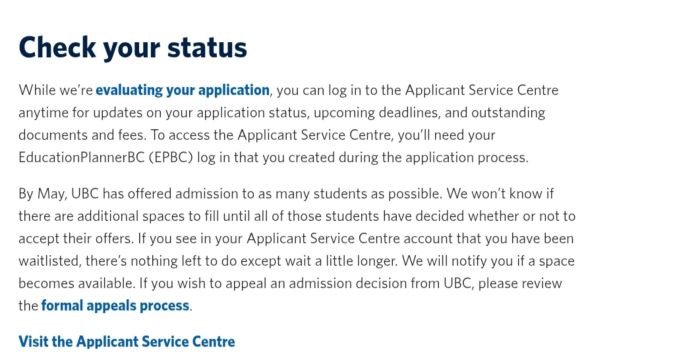
Source: University of British Columbia
Portals also cut down administrative chaos on the backend. Admissions teams benefit from CRM and SIS integration, automated workflows, and centralized communication tools. Instead of wasting time on data entry or chasing down missing documents, staff can focus on what matters: building relationships.
With centralized, automated workflows, institutions can save time and resources and improve tracking and reporting for better decision-making.
Beyond the Application: Supporting Students After Acceptance
Here’s a critical truth: admissions doesn’t end with an acceptance letter.
There’s a critical period between “You’re in!” and “I’m enrolled.” This is where many institutions experience summer melt: when admitted students silently drift away before showing up on campus.
A modern portal helps close that gap. Once accepted, students often get access to a new-student dashboard with a personalized checklist:
- Confirm acceptance
- Pay deposit
- Submit housing preferences
- Sign up for orientation
- Upload immunization records
- Apply for financial aid
The portal handles checklists, deadlines, and reminders, so students stay on track and don’t ghost between acceptance and enrollment.
Schools that automate this process don’t just reduce summer melt. They create a sense of structure, confidence, and connection before students even arrive.
Each task is tracked. Each deadline is visible. And the portal nudges students forward with timely reminders via email, text, or even WhatsApp.
And it’s not just about logistics. Portals can foster community through:
- Access to student forums
- Links to private social groups
- Welcome videos from faculty or alumni
Example: Loyola Marymount University takes engagement a step further with its “Future Lions” portal for admitted students. LMU’s portal serves as a one-stop welcome platform: new Lions are reminded to log in regularly for important enrollment information, access orientation resources, and even find roommates through a dedicated matching system. By consolidating these tools, LMU’s portal is actively building a community, connecting future classmates and helping them feel at home before they even set foot on campus.
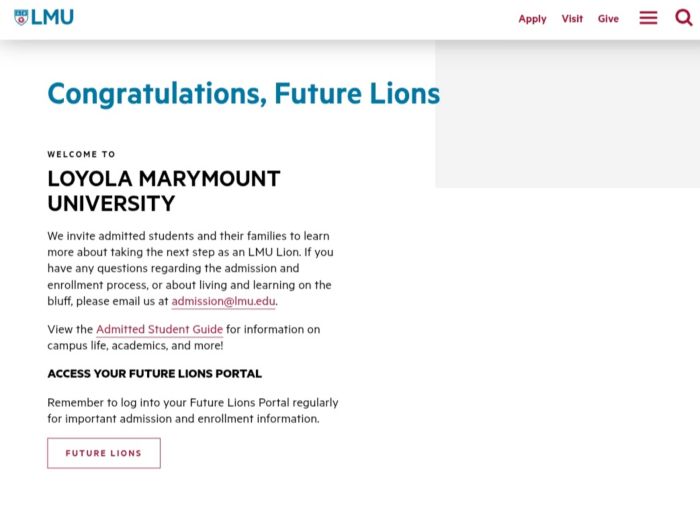
Source: Loyola Marymount University
Choosing the Right Portal: What to Look For
What features should I look for in a student portal? Look for CRM and SIS integration, mobile optimization, multilingual support, payment processing, real-time messaging, automated reminders, customizable dashboards, and secure document uploads.
These are the features you can’t compromise on:
1. Mobile-Optimized Application Forms
Students are on their phones, and your application process better be, too. Forms should adapt to any screen size, load quickly, and allow uploads and progress saving without hassle.
Example: Concordia University (Canada) recently replaced its old applicant site with a unified Student Hub that offers single sign-on access to all student services – from applications to course registration – in one convenient interface. This new portal features a more modern user interface and is fully mobile-responsive.

Source: Concordia University
2. CRM Integration for Lead Management
Your portal should talk to your CRM in real time. Every form submission, download, or contact should create or update a record automatically, so no prospect slips through the cracks.
Example: Georgia State University’s admissions portal doesn’t stop at the acceptance letter; it presents each admitted student with a personalized “Next Steps” checklist to smoothly transition them toward enrollment. Upon acceptance, students unlock an Intent to Enroll form in their status checklist, allowing them to confirm their enrollment online without delay. All subsequent requirements – from submitting final transcripts to signing up for orientation – are tracked through the same portal, so nothing falls through the cracks.
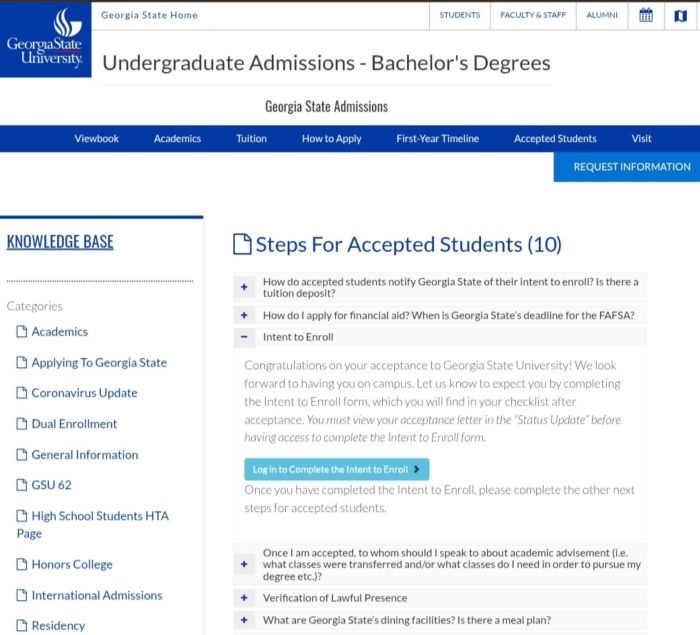
Source: Georgia State University
3. Student Information System (SIS) Sync
From applicant to enrolled student, data should flow seamlessly. Integration with your SIS means no double entry and a smoother transition into class registration, billing, and campus life.
Example: The University of Melbourne provides a one-stop solution through its portal. This student portal provides a single place for students to manage course administration and university life. In practice, that means a student logs into one dashboard for everything: enrolling in classes, viewing schedules, checking financials, and accessing support resources.
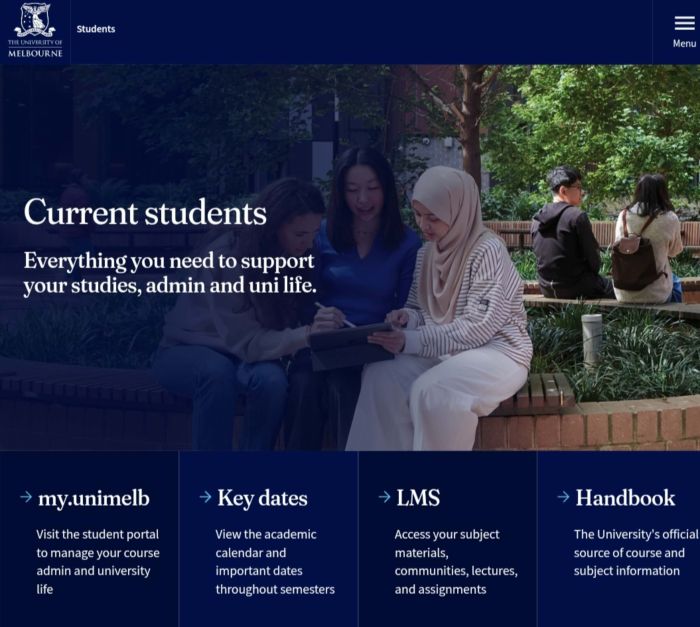
Source: University of Melbourne
4. Automation for Reminders and Follow-Ups
Set up triggers for missing documents, incomplete applications, or upcoming deadlines. Automated nudges keep students moving forward and reduce the load on your staff.
5. Multichannel Communication Tools
Meet students where they are: email, SMS, chat, ideally all three. Your portal should support direct messaging, automatic confirmations, and personalized updates through multiple channels.
6. Live Application Tracking
Students hate waiting in the dark. Let them see whether their application is submitted, under review, or accepted, along with their checklist status and next steps.
Example: The University of Toronto directs every applicant to its “Join U of T” portal, where they can track application status, upload documents, and receive admission decisions all in one place. About a week after applying, students get instructions to access the portal and are told to check it regularly for status updates, required documents, and eventual offers. In fact, U of T applicants even accept their offers of admission through the portal instead of mailing forms.
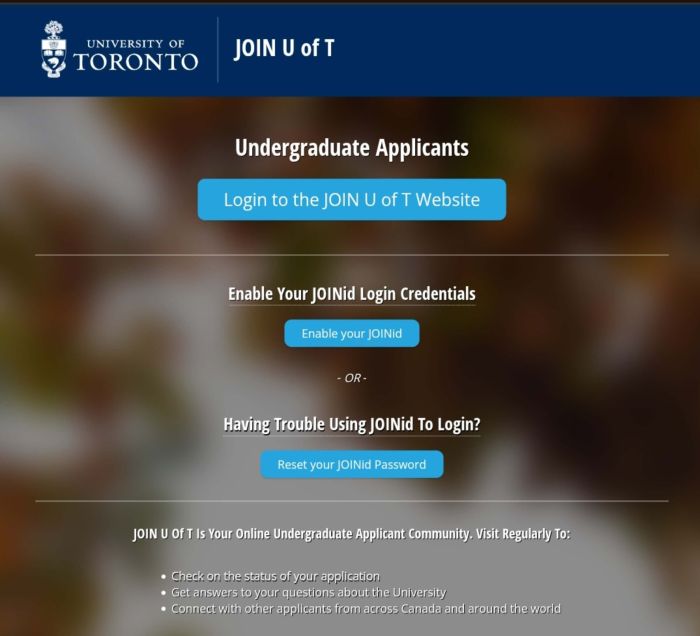
Source: University of Toronto
7. Secure File Uploads and e-Signatures
From transcripts to ID cards and essays: make it simple and safe for students to submit everything online. Support all common file formats and include e-signing where needed.
8. Role-Based Access for Staff
Admissions, faculty reviewers, and financial aid each group needs the right level of access. Role-based permissions let your team collaborate efficiently without compromising security.
9. Internationalization Support
If you’re enrolling global students, your portal should handle different time zones, document types, phone number formats, and (ideally) multiple languages.
Example: The International Language Academy of Canada (ILAC), which enrolls students from dozens of countries in its English programs, emphasizes a fully digital application. Prospects are invited to “start your journey” by completing ILAC’s online form and making a payment, after which they receive an electronic letter of acceptance needed for visa processing; no paper forms or international mail delays.
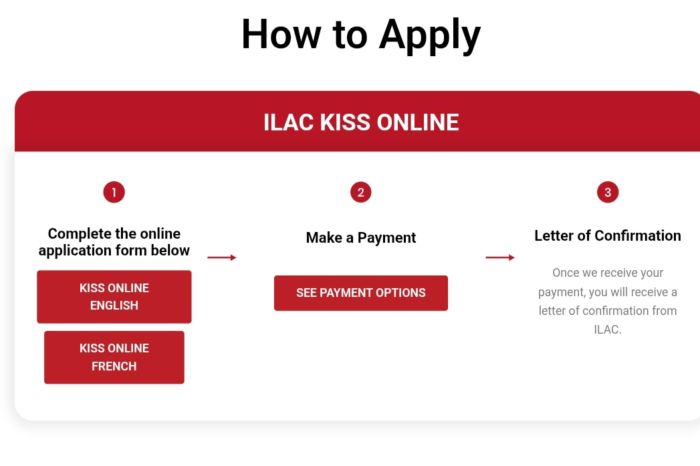
Source: ILAC
10. Post-acceptance Workflow Tools
The portal shouldn’t stop working after admission. Use it for onboarding: orientation sign-ups, housing applications, deposit payments, and beyond. A one-stop platform improves both experience and yield.
A quick rule of thumb is, the more customizable and connected your system, the more you can reduce friction and boost results.
Example: Northwest Career College in Las Vegas is a more intimate vocational school that prides itself on personal guidance. Their admissions process blends human interaction with digital convenience: a prospective student first speaks with an admissions advisor (often by phone or in person) and only then receives an invite to the online student portal to formally apply. In doing so, Northwest ensures that every applicant gets one-on-one support in navigating requirements, while the portal handles the data capture, document uploads, and progress tracking in the background.
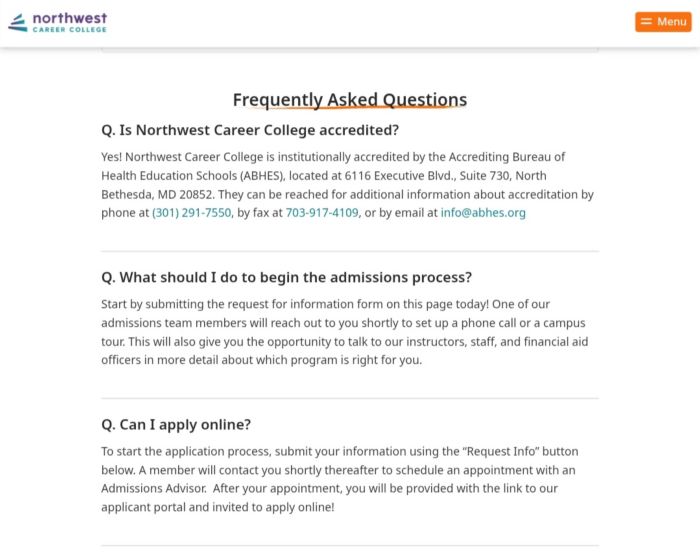
Source: Northwest Career College
Transforming the Student Journey With HEM-SP
At Higher Education Marketing, we’ve built HEM-SP. A purpose-built student portal that integrates CRM for higher education, student enrollment systems, and behavioral analytics. It enables institutions to centralize data, improve the student experience, and meet digital expectations.
HEM-SP Offers:
- End-to-end application processing
- Real-time behavior tracking
- Personalized email/SMS/WhatsApp comms
- Custom dashboards for staff and students
- Cohort, class, and instructor management
- Seamless SIS integration
Request a free demo here!
What’s Next: Why This Matters Now
Implementing a student portal isn’t just a digital transformation; it’s a mindset shift.
You’re not just moving forms online. You’re creating a student-centric experience that matches the speed and personalization of the rest of their digital life. That makes your school more attractive, more trustworthy, and ultimately more successful.
In the era of digital admissions, a student portal is no longer a luxury; it’s rapidly becoming a standard. Institutions that modernize are already seeing:
- Higher completion rates
- Lower melt
- Better data
- More efficient staff workflows
- Stronger enrollment outcomes
Those that don’t? Risk losing applicants to schools that are simply easier to work with.
Partner With Hem for Success
From the first click to the first day, every moment matters. A student portal connects those moments into one seamless experience.
It’s the digital front door. The application guide. The welcome mat. The checklist. The counselor. The map.
When built right, it becomes more than software; it becomes part of your institutional promise: we’re here to make your education journey clear, personal, and achievable. Do you want help evaluating or implementing a student enrollment system that works for your institution? Get a free demo and see what HEM’s Student Portal can do for you today!
Frequently Asked Questions
Question: What is the purpose of a student portal?
Answer: A student portal provides a centralized, secure platform for applicants and students to access essential services, like submitting documents, tracking applications, receiving updates, and completing enrollment tasks, streamlining communication between the institution and the student.
Question: How does a student portal improve the admissions process?
Answer: A student portal automates manual tasks, improves application visibility, accelerates document collection, and enhances communication. This reduces staff workload and provides a seamless experience for students, resulting in higher conversion rates and faster admissions cycles.
Question: What features should I look for in a student portal?
Answer: Look for CRM and SIS integration, mobile optimization, multilingual support, payment processing, real-time messaging, automated reminders, customizable dashboards, and secure document uploads.