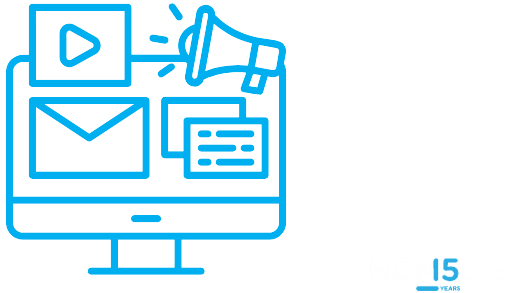For schools, colleges, and universities, social media has become more than just a communications tool. It’s now a primary stage for community engagement, student recruitment, and institutional storytelling. It’s where prospects discover programs, parents check updates, and alumni stay connected. But here’s the challenge: opportunity without clear guidelines can quickly lead to risk. Without a social media policy, schools leave themselves vulnerable to privacy breaches, inconsistent messaging, blurred boundaries between staff and students, misinformation, accessibility oversights, and even regulatory non-compliance.
That’s why a strong, modern school social media policy is essential. It empowers your team with a clear mandate, sets guardrails for professional and ethical use, and establishes workflows that make social platforms a strategic advantage rather than a liability. Done right, a policy doesn’t stifle creativity; it gives staff, faculty, and student ambassadors the confidence to represent your institution authentically, safely, and effectively.
This guide will walk you through a step-by-step, practical framework for building a school social media policy from the ground up. Drawing on Canadian legal requirements like PIPEDA, MFIPPA, and FOIP/FOIPPA, as well as accessibility standards such as AODA and WCAG, we’ll highlight best practices you can adapt to your own institutional context. We’ll also pull in examples from reputable policies and toolkits already in use across the education sector, so you can see how schools of all sizes, from K-12 districts to large universities, are tackling this challenge.
The goal? To help you design a policy that protects your institution, builds trust with your community, and unlocks the full potential of social media as a driver of engagement and recruitment.
Step 1: Scope and Objectives (Set the Mandate)
The first step in building a school social media policy is setting its scope and objectives. In other words, define exactly what the policy will and won’t cover, and establish its purpose. Without a clear mandate, policies can easily become either too vague to be useful or so broad they’re unenforceable.
Start with the scope. Your policy should outline the types of accounts and activities it governs. This typically includes:
- Official institutional accounts (the main school, college, or university channels).
- Department, program, and athletics accounts are managed under the institutional brand.
- Professional use of social media by staff when tied to their role at the institution.
- Personal accounts only when they intersect with professional responsibilities, for example, when an employee references their school role in a bio or shares institutional content.
It’s equally important to clarify who the policy applies to. Most schools extend it beyond full-time employees to include contractors, volunteers, trustees or board members, and student workers. That ensures consistency across every voice representing the institution.
Next, define platforms in scope. Policies usually include public-facing social networks (Facebook, Instagram, TikTok, YouTube, X/Twitter, LinkedIn) and messaging apps when used for school business (e.g., WhatsApp, Slack, or Teams). Learning management systems (LMS) or academic collaboration tools like Brightspace or Google Classroom may be excluded if they’re already governed by separate policies.
Finally, tie the scope to objectives. A strong policy should:
- Support institutional values and brand consistency.
- Protect privacy and data security.
- Ensure compliance with laws and regulations.
- Safeguard professional boundaries between staff, students, and the public.
- Promote accessibility and inclusivity.
- Provide clear guidance for staff and students so they can engage with confidence.
Example: Arcadia University’s social media policy explicitly applies to “all faculty, staff, students, trustees, volunteers, and third-party vendors” who manage accounts on behalf of the university. In other words, anyone handling an official or work-related social media presence is within the policy’s scope, not just employees. This breadth ensures a consistent standard across all channels and individuals associated with the school’s online presence.
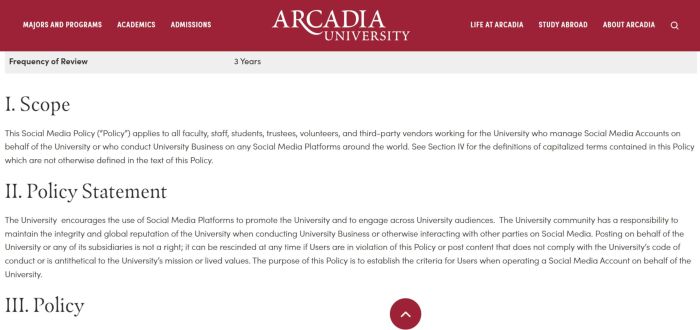
Source: Arcadia University
Step 2: Risk and Needs Assessment (Ground It in Reality)
Before drafting rules, you need a clear picture of how social media is currently used across your institution. Start with an audit: which accounts exist, who manages them, what devices they use, and what level of access is granted? This mapping exercise not only shows how sprawling your social presence may be but also reveals immediate risks.
Categorize those risks clearly:
- Privacy: posting student names, images, or personal data without consent.
- Reputational: off-brand messaging, unmoderated comments, or negative publicity.
- Operational: lost passwords, shadow accounts, or inactive pages damaging credibility.
- Compliance: failures in records retention, accessibility (AODA/WCAG), or anti-spam legislation.
Example: University of Waterloo (Renison University College) – The School of Social Work’s social media policy begins with a frank acknowledgment of the rapidly changing social media landscape and the challenges it poses (e.g. blurred boundaries between students and professionals). It emphasizes the need for guidelines to protect everyone involved from “potential negative consequences,” directly addressing the risks and needs that prompted the policy. This reality-grounded preamble shows the policy was built in response to actual issues observed in practice.
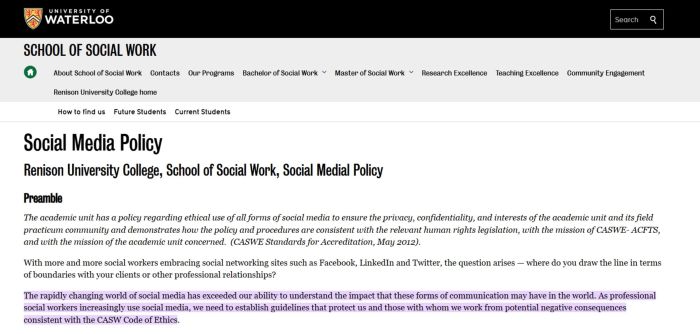
Source: University of Waterloo
Go further by interviewing principals, faculty, coaches, and IT/security staff. These conversations often uncover grey areas, like student leaders running unofficial team accounts or staff using messaging apps for school business.
For inspiration, review policies like the Toronto District School Board’s Procedure PR735, which provides clear guidance on professional use and compliance (TDSB PR735 PDF).
Finally, create a simple risk register (spreadsheet) listing each risk, its likelihood, potential impact, current controls, and planned mitigations. Revisit this quarterly to keep your policy grounded in reality, not theory.
Step 3: Core Legal and Policy Foundations (Canada-Specific)
Schools and their social media policy must be anchored in the laws and standards that govern privacy, access to information, and accessibility. In Canada, the framework varies depending on the type of institution.
For universities, colleges, and many independent schools in the private sector, PIPEDA applies. Its consent principles require that personal information be collected and shared only with meaningful consent that is specific, informed, and easy to withdraw (Office of the Privacy Commissioner of Canada).
Public institutions must look to provincial laws. In Ontario, MFIPPA governs how student information is collected, used, and disclosed (IPC Guide for Schools). In British Columbia, FOIPPA applies to boards, colleges, and universities, supported by practical guidance like the province’s social media tip sheet (BC FOIPPA Social Media Guide). In Alberta, FOIP covers public school authorities, with resources from the OIPC and universities.
What is an example of a social media policy? In higher education, Mohawk College’s Social Media Policy ties online activity directly to Canadian privacy laws, accessibility requirements, and internal codes of conduct, while also setting expectations for official accounts. For K–12, Greater Victoria School District Policy 1305 offers a concise framework rooted in district values and professionalism.
Accessibility is equally critical. In Ontario, the AODA requires that all digital communications be accessible, aligned with WCAG 2.0 levels A/AA.standards (Ontario Accessibility Guidance). Federally, the Treasury Board recommends WCAG 2.1 AA and EN 301 549 adoption (Government of Canada Digital Accessibility Toolkit).
Anchoring your policy in these laws ensures your institution not only reduces risk but also demonstrates accountability and inclusivity from the outset.
Example: Nova Scotia Community College (NSCC): NSCC’s Social Media Policy explicitly lists the Canadian laws and regulations that underpin acceptable social media use. It requires adherence to legislation such as Canada’s Anti-Spam Law (CASL), privacy laws like FOIPOP (provincial Freedom of Information and Protection of Privacy) and PIPEDA, the Human Rights Act, the Intimate Images and Cyber-protection Act, the Copyright Act, etc., as well as relevant college policies. By doing so, NSCC ensures its policy is grounded in national and provincial legal frameworks, providing a clear legal context for users.
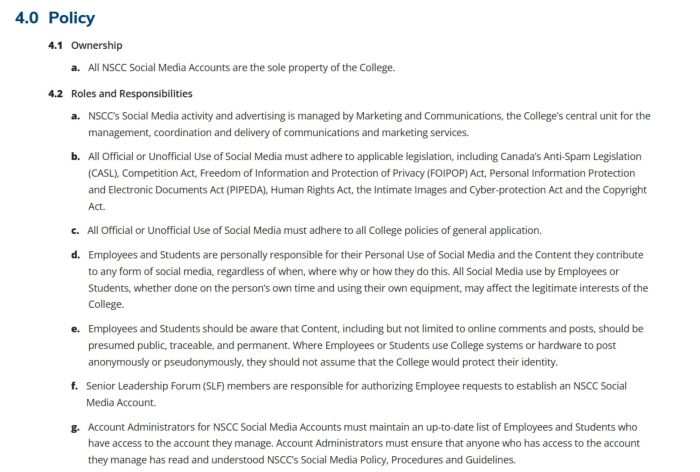
Source: Nova Scotia Community College
Step 4: Define Account Governance (Ownership, Approvals, Records)
Strong governance is the backbone of any school’s social media policy. Start by maintaining a central registry of all official accounts, whether institutional, departmental, or program-specific. For each, assign three roles: an accountable owner, a backup owner, and a communications/marketing lead. This ensures continuity when staff change roles. Require two-factor authentication across platforms, prohibit credential sharing, and centralize credential storage where possible.
Visual consistency matters, too. Borrow from UBC Brand’s social media guidelines on avatars, logos, and naming conventions to maintain a unified institutional identity (UBC Brand Guidelines).
Before any new account launches, establish an approval workflow. Require an application form documenting the account’s purpose, audience, staffing plan, and moderation strategy. This prevents “shadow accounts” and ensures new initiatives align with institutional priorities.
Finally, don’t overlook records management. Communications conducted through official accounts may constitute institutional records under provincial law. Align your policy with your school’s records retention framework, clarifying who is responsible for archiving social content.
Example: McGill’s guidelines require each institutional account to have at least two staff administrators plus a “central communications” administrator, and that accounts be tied to a departmental email (not an individual’s email) for password recovery. These practices ensure accounts are not “personal fiefdoms,” they belong to the institution, and records (including login info and content archives) are managed responsibly.
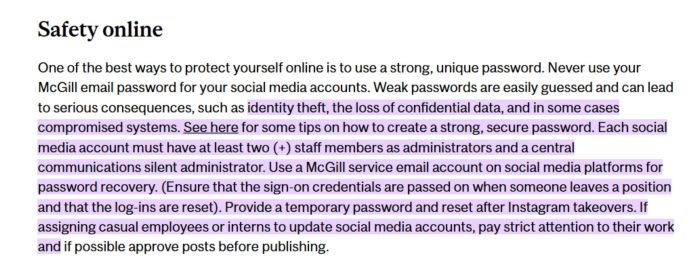
Source: McGill University
For inspiration, look at NYC Public Schools’ staff social media guidance, which requires registration of official accounts and outlines monitoring expectations (NYCPS Guidelines). While U.S.-based, the governance structures translate well to Canadian contexts.
Step 5: Privacy, Consent, and Student–Staff Boundaries
Protecting personal information is one of the most important functions of a school’s social media policy. Define clearly what counts as personal data: names, images, video, voice recordings, and any identifiable details. As the Office of the Privacy Commissioner of Canada advises, consent should always be obtained before posting content involving others online (OPC Guidance).
In Ontario, boards must ensure alignment with MFIPPA. For example, Abbotsford School District’s AP 324 media consent policy demonstrates best practices, including clear parental consent forms and proper recordkeeping (Abbotsford AP 324 PDF). Such models can guide how to design workflows that balance opportunity with privacy protection.
Equally critical are staff–student boundaries. Your policy should mandate the use of approved channels only, no personal phone numbers, no personal accounts, and no “friend” connections with students online. Communication must remain professional and transparent. NYC Public Schools provide a helpful benchmark, with explicit staff guidance and even age-specific student social media guidelines (NYCPS Staff Guidelines).
Example: Toronto Catholic District School Board (TCDSB): TCDSB’s social media guidelines draw very clear lines to protect privacy and maintain professional boundaries. Staff are forbidden from “friending” or privately messaging students on personal social media – all communication with students must occur through official, school-sanctioned accounts and only for educational purposes. The policy also enforces strict consent rules: no student’s name, photo, or any identifying information may be posted on social media without written parental consent, and the use of student images on official accounts must follow the board’s annual consent process in compliance with Ontario privacy law (MFIPPA).
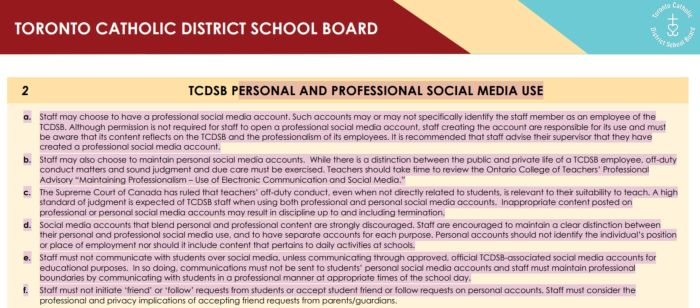
Source: Toronto Catholic District School Board
Quick Do/Don’t Guide:
- ✅ Do use only approved institutional channels for all communication.
- ✅ Do secure and store consent forms before posting student content.
- ✅ Do respect privacy by default. When in doubt, leave it out.
- ❌ Don’t use personal accounts, texts, or private messaging apps with students.
- ❌ Don’t post identifiable student content without explicit, recorded consent.
- ❌ Don’t blur professional boundaries (e.g., friending or following students on personal profiles).
Are teachers allowed to post their students on social media? Yes, but only with appropriate consent and in full compliance with privacy legislation. In the private sector, PIPEDA requires meaningful consent. Ontario’s public boards must follow MFIPPA, with guidance from the IPC’s education resources. By embedding privacy safeguards and clear boundary rules, schools protect students, staff, and their reputation while still enabling authentic digital engagement.
Step 6: Content Rules, Moderation, Accessibility, and Contests
A strong social media policy must tell people what to post, how to post it, and how to manage responses. Start with standards for tone, accuracy, and brand alignment. Require respectful, inclusive language and clear disclosures (e.g., partnerships, sponsorships).
Next, define moderation. Borrow from BC’s corporate moderation policy (BC Gov Guidelines): state what comments are removed (hate speech, spam, off-topic promotions), how warnings are issued, and when accounts are blocked. Make moderation workflows transparent to staff and users.
Example: Queen’s University underscores the importance of moderation rights: they reserve the right to delete disruptive or defamatory posts, and to remove or block users who repeatedly violate guidelines. Like other schools, they want to allow dialogue but will intervene if someone is, for instance, spamming the page or attacking others. The guidelines mention that collaborators (i.e., those who contribute to Queen’s social media) must “obtain explicit permission to publish or report on conversations intended to be private or internal”. In other words, don’t take a private email or a closed meeting discussion and post it publicly without consent – doing so could breach confidentiality. Similarly, no confidential or proprietary info about the university or its partners should be shared on social media.
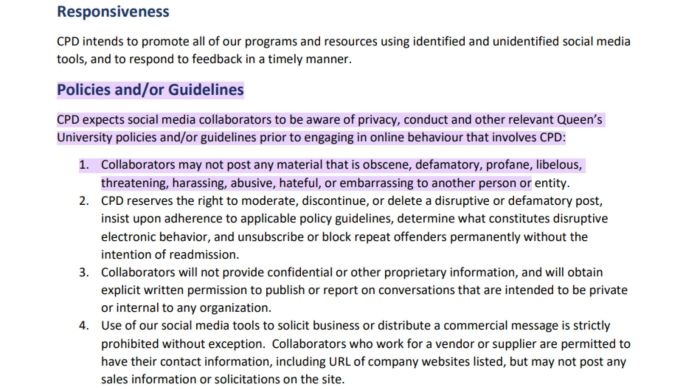
Source: Queen’s University
Accessibility is non-negotiable. Every post should follow WCAG 2.0 levels A/AA and AODA requirements: alt text for images, captions for videos, no text-only graphics, and accessible hashtags (#CapitalizeEachWord). See Ontario’s accessibility guide and Canada’s Digital Accessibility Toolkit.
Contests or giveaways add another layer. Do social media contests require special rules? Yes. Schools must comply with Canada’s Anti-Spam Legislation (CASL) when running promotions involving commercial electronic messages or online entries. The CRTC’s CASL guide and FAQs explain consent and identification requirements. For drafting contest rules, see legal overviews by BLG (2025) and Gowling WLG (2023).
Checklist for Staff:
- ✅ Post accurate, respectful, branded content
- ✅ Add alt text, captions, and accessible formatting
- ✅ Moderate comments against clear rules
- ✅ Secure consent before promotions/contests
- ❌ Don’t post text-in-images without alternatives
- ❌ Don’t run contests without legal review
Step 7: Training, Launch, Metrics, and Continuous Improvement
Even the strongest policy fails without training. Translate your guidelines into practice by building role-specific training modules for account owners, moderators, coaches, and student ambassadors. Incorporate Canadian digital literacy resources like MediaSmarts’ Digital Literacy Framework (overview; full PDF) to reinforce safe, ethical, and effective online engagement. Support staff with PD sessions, publish an internal FAQ, and run scenario-based exercises, such as managing a doxxing attempt or handling a viral misinformation post.
When launching, stagger the rollout: pilot in one department, gather feedback, and expand with adjustments. Communicate the policy widely so every stakeholder understands their role. Schedule quarterly refreshers to ensure compliance as platforms, tools, and threats evolve.
Example: University of British Columbia (UBC): UBC provides a detailed Social Media Playbook and Project Planning Tips to guide training and content planning for account managers. They recommend auditing capacity before launch, building content calendars, and using analytics for continuous improvement. UBC also sets platform-specific tips (e.g., mobile-first design, proper hashtag use) to elevate training beyond policy to practice.

Source: University of British Columbia
Success requires measurement. Track metrics that matter: audience reach, engagement quality, average response time, accessibility compliance (captioning/alt-text rates), harmful content removal time, and incident frequency. Pair this with annual policy reviews against your risk register and evolving legal obligations. Document revisions and circulate them across the institution so no one is left behind.
Checklist for Staff:
- Complete mandatory training before account access
- Use MediaSmarts or similar frameworks for student modules
- Run tabletop exercises annually
- Measure engagement, accessibility, and incident response
- Review/update policy yearly
How to Use This Checklist
Policies can sometimes feel abstract, but implementation lives in the details. To make your school or institution’s social media policy actionable, translate the principles into operational steps your teams can follow every day.
The following checklist is designed as a drop-in appendix: administrators can copy it directly into their policy, while communications teams and account owners can use it as a quick reference. It consolidates the essentials, governance, privacy, accessibility, moderation, and security into a single, practical tool. Review it regularly, update it as laws and platforms evolve, and use it as both a compliance safeguard and a training guide.
Operational Checklist (Copy-Paste into Your Policy)
| Action | Reference / Example |
| Maintain a central registry of all official accounts, owners, and backups; enforce two-factor authentication on every account. | UBC Brand Guidelines – Social Media |
| Require a purpose statement, audience definition, staffing plan, content plan, and moderation plan for all new account launches. | UBC Brand Guidelines – Social Media |
| Follow institutional branding standards for avatars, naming conventions, and profile visuals. | UBC Brand Guidelines – Social Media |
| Coordinate with records management to preserve official communications as required by law and policy. | Internal records management policies |
| Obtain meaningful consent before posting student images, voices, or personal information; maintain consent records and respect withdrawal. | Office of the Privacy Commissioner of Canada – Meaningful Consent |
| Require staff-student communication through approved channels only; prohibit personal accounts/DMs for school business; archive all communications. | NYCPS Staff Social Media Guidelines |
| Publish comment rules and enforce moderation: remove posts that violate law or policy, document all actions. | BC Government Social Media Guidelines – Moderation Policy |
| Ensure accessibility: alt text on all images, captions for video, keyboard-navigable links, camelCase hashtags, high contrast. | Ontario Accessibility Guidance / Canada Accessibility Toolkit |
| Secure access: revoke credentials immediately upon role change; require enterprise password managers; audit admin lists quarterly. | Internal IT/security policy |
| For contests and outreach, comply with CASL: include proper consent, sender identification, and unsubscribe mechanisms. | CRTC CASL Guidance / CASL FAQs |
| Ensure contests follow Canadian promotional law requirements (eligibility, rules, disclosures, jurisdiction). | BLG – Contest Rules in Canada / Gowling WLG – Contest Laws |
Building Confidence Through Policy
Creating a modern, compliant, and effective school social media policy isn’t just about managing risk. It’s also about empowering your institution to communicate with confidence. The right framework balances opportunity and responsibility, ensuring your teams can build authentic connections with students and families while safeguarding privacy, accessibility, and professionalism.
At Higher Education Marketing (HEM), we help schools, colleges, and universities do exactly that. From developing policies rooted in Canadian legal standards to training staff and student ambassadors on best practices, our team specializes in building digital strategies that drive engagement and enrollment. Whether you need support crafting your first policy, auditing existing processes, or integrating governance into a broader digital marketing strategy, HEM provides the expertise to make it happen.
In a digital-first world, trust and clarity are everything. By partnering with HEM, your institution can move forward with a social media policy that not only protects your community but also amplifies your brand in the right way.
Frequently Asked Questions
Question: What is an example of a social media policy?
Answer: In higher education, Mohawk College’s Social Media Policy ties online activity directly to Canadian privacy laws, accessibility requirements, and internal codes of conduct, while also setting expectations for official accounts. For K–12, Greater Victoria School District Policy 1305 offers a concise framework rooted in district values and professionalism.
Question: Are teachers allowed to post their students on social media?
Answer: Yes, but only with appropriate consent and in full compliance with privacy legislation. In the private sector, PIPEDA requires meaningful consent. Ontario’s public boards must follow MFIPPA, with guidance from the IPC’s education resources.
Question: Do social media contests require special rules?
Answer: Yes. Schools must comply with Canada’s Anti-Spam Legislation (CASL) when running promotions involving commercial electronic messages or online entries. The CRTC’s CASL guide and FAQs explain consent and identification requirements. For drafting contest rules, see legal overviews by BLG (2025) and Gowling WLG (2023).